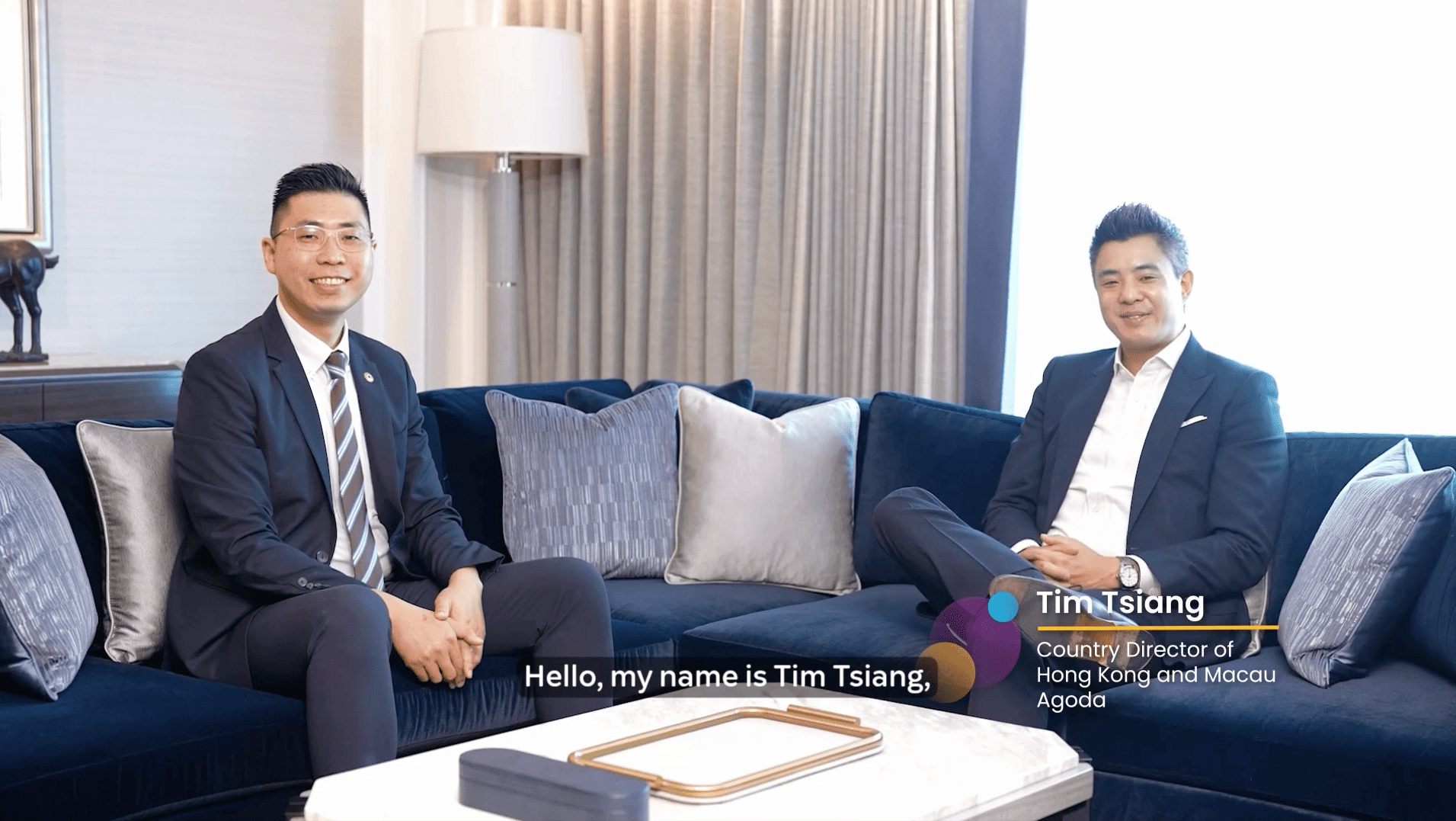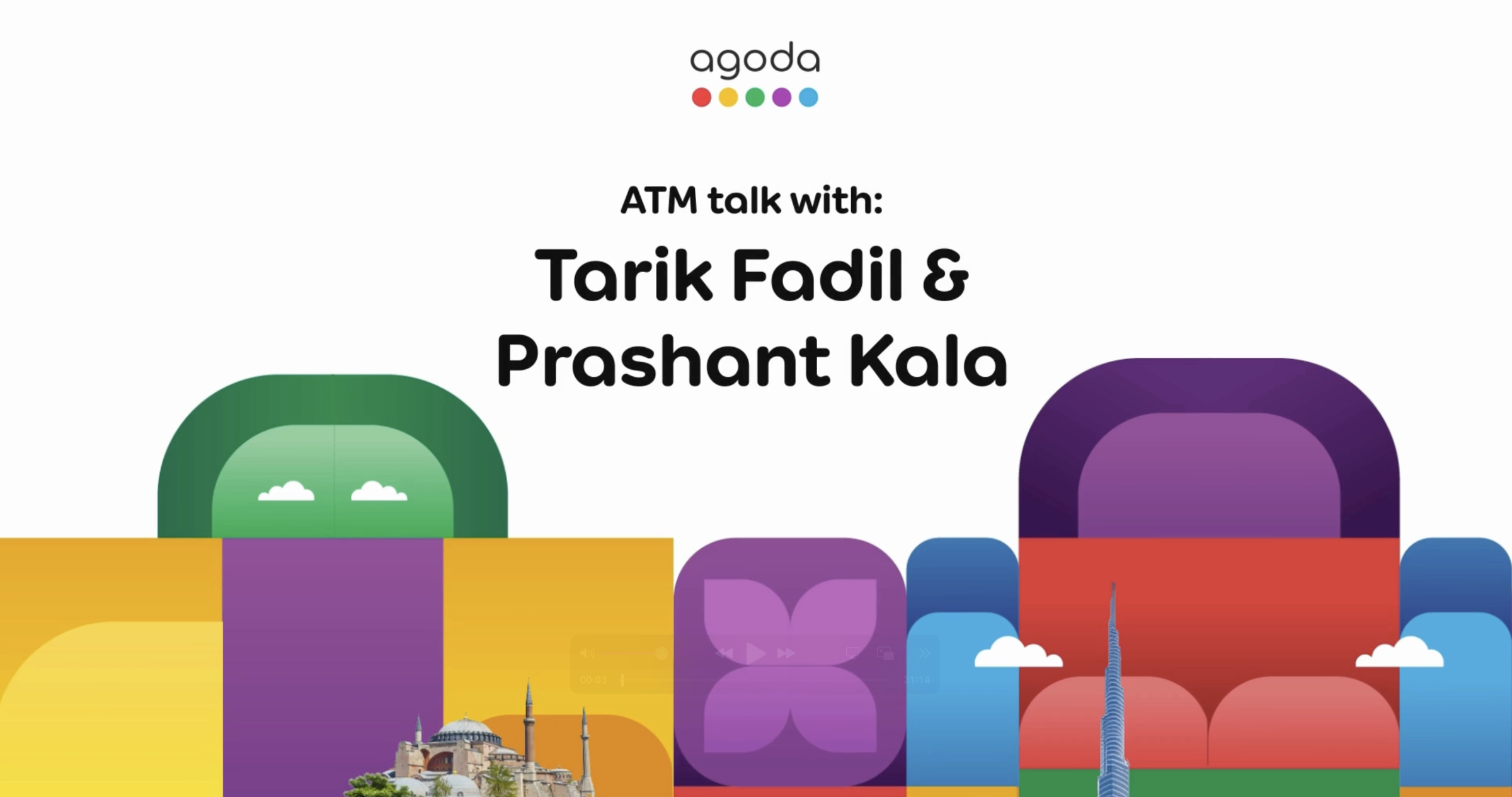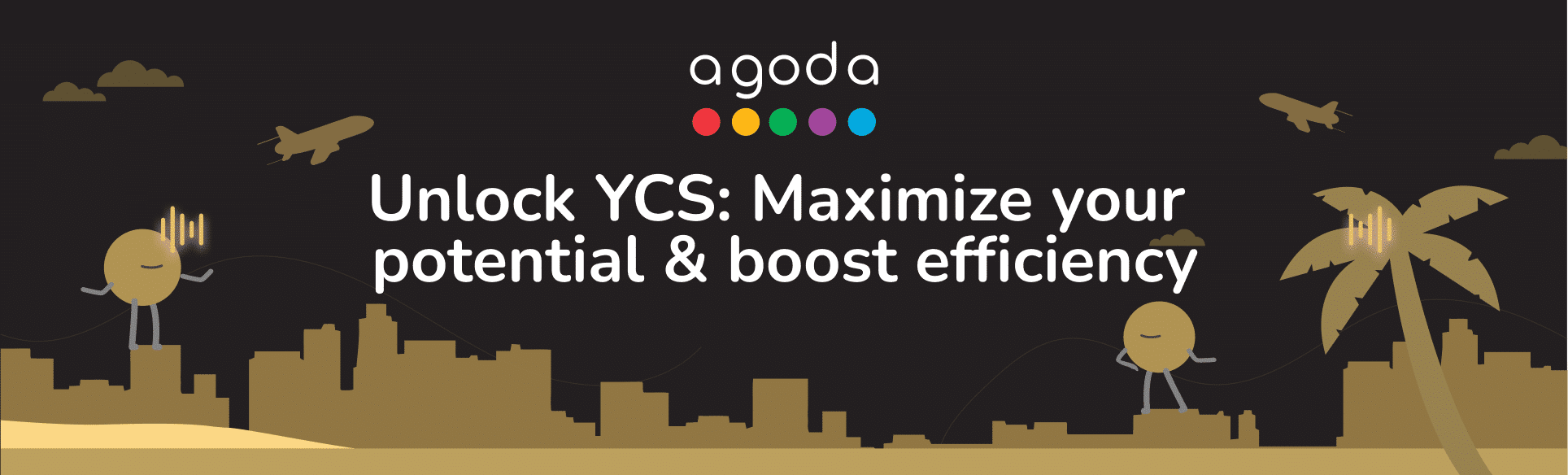What is a Bank Transfer?
- Bank or Telex transfers are one of Agoda’s available payment methods. Bank transfer settings are managed in the YCS Finance tab.
- Please note that this payment method may not be available in all markets or currencies.
- Bank and Telex transfers enable partners to receive payments directly to their registered bank account.
- If you haven’t set up your bank account to receive payment transfers yet, please refer to How do I set up my bank account in YCS?
- Payouts via bank transfer will be ready to charge 30 days after the booking’s departure date. If you want to receive payments sooner (e.g., on the checkout date), click here for other payment methods.
- Earnings must be collected for payout within 150 days after the booking’s departure date. After 150 days, it will no longer be available for you to claim.
How do I settle payments?
- Navigate to YCS >> Finance >> Current Transactions.

- You will land on the Earnings page, which includes a section called Bookings with available earnings. Bookings will be displayed in this section when payout is ready to be initiated.
- By default, all payable bookings will be automatically selected (ticked). Untick the box(es) of any bookings you do not want to be included in your payment.

- Scroll down to check the Adjustments section. Please refer here for more information on adjustment transactions.

- Click Get Payout to view a summary of your earnings payout.
You may only submit an earnings payout if the net value is positive. If your total earnings amount is negative, you will need to wait for more booking transactions to be added. - If all details in the payout summary are correct, click Confirm.
- The confirmed payout amount will be transferred to your bank account within 3-5 business days.


All booking amounts included in the confirmed batch payout will be moved to the Finance >> All transactions page for future reference. If you would like to review your transaction details, please access the Finance >> Remittances page. Here you will also see the Value Date, which is the date you will receive the payout amount in your bank account. For more information, refer to How do I Review Past Payments?

What are Adjustment Transactions?
On the Finance >> Current Transactions – Earnings page, there is a section called Adjustments. Agoda makes manual adjustments to ensure that the earnings paid to partners are correct. When manual adjustments are made, they will appear under the Adjustments section.
Manual adjustments are made due to, but not limited to, the following reasons:
- Charges levied for rejecting an Agoda confirmed booking
- Incorrect tax rate on bookings
- Agreements made to allow customers to cancel their booking with a different cancellation policy than on the original booking
- Outstanding balances or overcharges.
When an adjustment transaction is included in a payment batch, it will disappear from the Adjustments section. The adjustment will then be reflected in the respective payment batch on the Finance >> Remittances page.
Things to note:
- Adjustment transactions cannot be excluded from payouts.
- You may only submit an earnings payout if the net value available for payout is positive. If your total earnings amount is negative, you will need to wait for more booking transactions to be added.

What should I do if I am unable to receive payments via bank transfer?
Please ensure that your registered bank account is Approved by checking the status on YCS >> Finance >> My Payment Accounts.
- If your bank accounts status is Pending, make sure you have submitted the required supporting documents on YCS.
- If your bank account status is Rejected, this could mean that bank account details are either incomplete or incorrect. Please review and update your bank account details accordingly.
For further information, refer to: How do I Set Up my Bank Account?
If your bank account status is Approved, try checking with your bank to see if the payment was received. If not, please follow the steps below.
- Refer to: How do I view booking transactions? to check if the payout date has passed. You can find the payout date using the batch payout reference number and searching on YCS >> Finance >> Remittances in the Value Date column.
- Refer to: How do I collect earnings from my bookings?
Note that payouts must be confirmed manually on the Finance >> Current Transactions – Earnings page, they are not automatically settled. - If you still have not received your payout amount after the Value Date (payout date), please contact us for assistance.
FAQ
Veuillez vous référer à : Comment signaler un montant de la réservation incorrect ?
Les Paiements doivent être traitées dans un délai de 150 jours à compter de la datede la réservation après cette période, les frais ne peuvent plus être réclamés.
Pour les réservations modifiées, nous vous enverrons un e-mail avec la mention « MODIFIÉE »dans l’objet du message. L’e-mail contiendra une confirmation de réservation modifiée avec le montant actualisé de la réservation. Cette mise à jour du montant de la réservation sera immédiatement reflétée sur la page Transactions courantes – Résultats. Si une réservation est modifiée ou annulée alors que vous avez déjà confirmé le paiement du montant de cette réservation, le montant mis à jour sera inclus dans le champ Ajustements afin d’être compensé dans un prochain lot de paiements. Pour plus d’informations, veuillez vous référer à : Que dois-je faire si je ne peux pas débiter un paiement ?
Contact us
Still looking for a solution? Go to YCS, andclick on the Need Help button in the bottom right corner of the page ![]() or find other methods.
or find other methods.
En savoir plus :
- Quels sont les différents modes de paiement et comment fonctionnent-ils ?
- Qu’est-ce que l’ePass ?
- Comment ouvrir un compte bancaire ?
- Comment gérer les dépassements d’honoraires ?
- Que dois-je faire si je ne peux pas accueillir un hôte ?
- Comment puis-je consulter les transactions de réservation et les paiements antérieurs pour les paiements ePass ?
- Comment puis-je signaler un montant de réservation incorrect ?
- Que dois-je faire si je ne peux pas débiter un paiement ?
- Comment puis-je percevoir les revenus de mes réservations ?
Cet article a-t-il été utile ?
%
%
Merci d'avoir partagé votre avis !