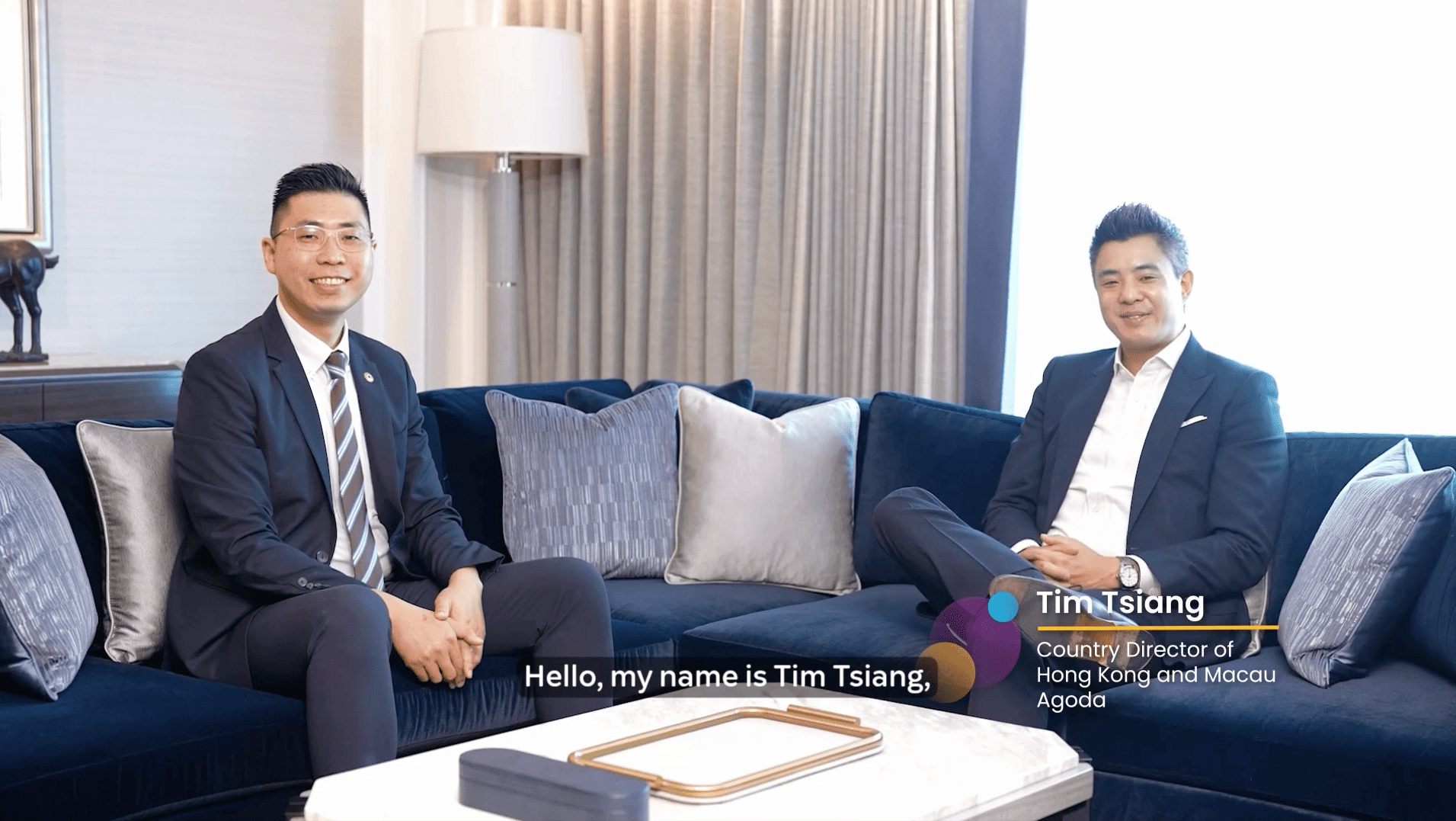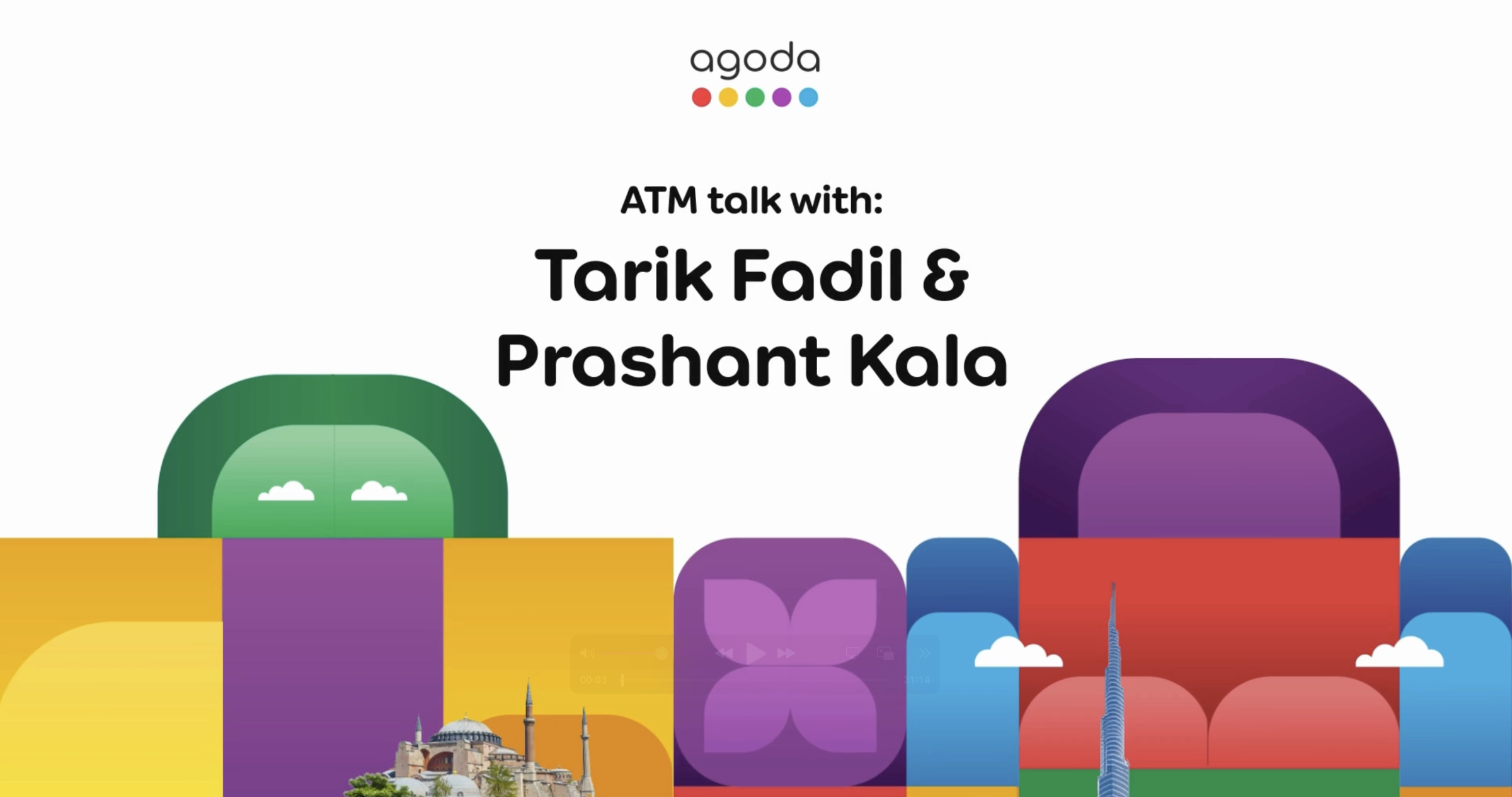What is UPC on ePass?
UPC on ePass (Electronic Payment Administration Self Service) allows partner properties to receive payouts for multiple bookings at once using a single-use virtual credit card (UPC). With ePass, you can easily manage and batch your booking payouts.
For more information, please refer to:
Getting payouts through UPC on ePass
- Sign in to YCS. If you manage multiple properties, select it from Listings.
- Go to Finance >> Earnings.
- Tick the box for each booking you want to submit for payout. Review your adjustments, if any.
- Click Get payout. Note: You may only submit an earnings payout if the net value is positive. If your total earnings amount is negative, you will need to wait for more booking transactions to become eligible.
- Review your payout details, then click Get card number.
- Charge the full amount within 24 hours using the card details.
The approved payout batch will be shown on the YCS Remittances page.
What are adjustments?
There may be cases where Agoda makes manual adjustments to ensure that the payout you receive is correct. When manual adjustments are made, they will appear under the Adjustments section. Manual adjustments are made due to, but not limited to, the following reasons:
- Charges levied for rejecting an Agoda confirmed booking
- Incorrect tax rate on bookings
- Agreements made to allow customers to cancel their booking with a different cancellation policy than on the original booking
- Outstanding balances or overcharges
Any adjustment charges are automatically included when submitting a payout and cannot be excluded. Once resolved, these adjustments will be reflected in the respective payout batch on Remittances.
Issuing a new UPC card
If you fail to charge the UPC within 24 hours of issuance, you will need to reissue the UPC. Please ensure that the payment status is Not Paid; if the UPC has been partially charged, the Reissue Card button will not be available.
- Sign in to YCS. If you manage multiple properties, select it from Listings.
- Go to Finance >> Remittances.
- Click on the payout batch you want to reissue the UPC for.
- Click Reissue Card.
- Charge the full amount within 24 hours of receiving the new UPC.
A UPC can be reissued up to 3 times. If further reissuance is needed, please contact us for assistance
Handling partial charges for UPC on ePass
A partial charge occurs when only a portion of the total payout amount is charged, leaving a pending balance to be charged later. Common causes of partial charges include:
- Bookings approved in bulk but not fully charged or authorized for the total amount.
- Limitations of the POS/EDC (Electronic Data Capture) machines that prevent charging the full amount in one go.
- Limitations of the POS/EDC (Electronic Data Capture) machines that prevent charging the full amount in one go.
- Limitations of the POS/EDC (Electronic Data Capture) machines that prevent charging the full amount in one go.
To correct partial charges, you will need to request a top-up. Please note that reverse authorization, which returns an authorized or settled amount, is not recommended as this can take up to 14 days for the amount to be tracked in our system, delaying the top-up process significantly.
- Settle the partial transaction by charging the partial payout amount.
- Go to Finance >> Remittances and check the status of the payout batch to ensure it is marked as Paid.
If the payout status is Authorize (Not Returned):
- Click Need Help in the bottom right corner of the page.
- Select Payments >> Payment inquiry >> Manage payments >> Contact Agoda.
- Provide details of your request, including the reference number of the payout batch that you need to request a top-up for.
If the payout status is Reverse Authorization (Returned):
- Contact your bank to inquire about the transaction status and confirm if a reversal was successfully processed.
- Allow up to 14 days for the amount to be returned to the UPC card.
- Once the amount has been returned to the UPC, contact us to request a top-up for the total remaining balance.
- Sign in to YCS, then click Need Help in the bottom right corner of the page.
- Select Payments >> Payment inquiry >> Manage payments >> Contact Agoda.
- Provide details of your request, including the reference number of the payout batch that you need to request a top-up for.
SSS
Günlük olarak gönderebileceğiniz UPC onayı sayısında bir sınırlama yoktur. Ancak günlük kredi limitinizi aşmamaya dikkat edin. Her UPC kartının düzenlendikten sonra 24 saat geçerli olduğu unutmayın.
Ödemeler rezervasyonun çıkış tarihinden itibaren 150 gün içinde UPC’den tahsil edilmelidir. 150 gün geçtikten sonra kazancınızın ödemesini alma talebinde bulunamazsınız.
UPC kart numarasını, CVV numarasını, ödeme tutarını, son kullanma tarihini ve internet bağlantınızı tekrar kontrol edin. Kısmi tahsilat yaptıysanız hatayı gidermek için lütfen yukarıdaki adımları izleyin.
Look for an email with “AMENDED” in the subject line, which will include an updated booking confirmation. The new amount will also appear in the Booking Transactions section of the YCS >> Finance >> Earnings page. Follow the steps in How do I settle payments? If the amendment occurred after the initial transaction, the difference will be shown in the Adjustment Transactions section. Here is an example of an updated booking confirmation for an amended booking: 
Ensure that your user role has the necessary permissions to access the Card Info Viewer on YCS. For more information, refer to: How do I manage user access for my property using the YCS User Management tool? If you are still unable to view the card details in order to charge the UPC, please refer to: What should I do if I can’t charge a payment?
Ters provizyon “Ödendi” durumunu değiştirmez. Sistem, toplu ödeme grubu oluşturulduğunda ve onaylandığında, ödeme henüz alınmamış olsa bile rezervasyonları otomatik olarak “Ödendi” olarak işaretler.
Toplu ödeme gönderildikten sonra geri alınamaz veya iptal edilemez. Lütfen kazançlarınızı talep etmek istediğiniz rezervasyon işlemini içeren yeni bir toplu ödeme grubu oluşturun.
No, UPC cards can only be charged once. Please ensure that you create payout batches that are within the limitations of your POS terminal. By default, all bookings will be selected when you create a payout batch. However, you can deselect (untick) as many bookings as necessary to change the total amount for payout on the YCS >> Finance >> Current Transactions – Earnings page.
Contact us
Still looking for a solution? Contact us via the YCS Need Help Button or other methods.
Daha fazla bilgi
Bu makale yardımcı oldu mu?
%
%
Geri bildiriminiz için teşekkür ederiz!