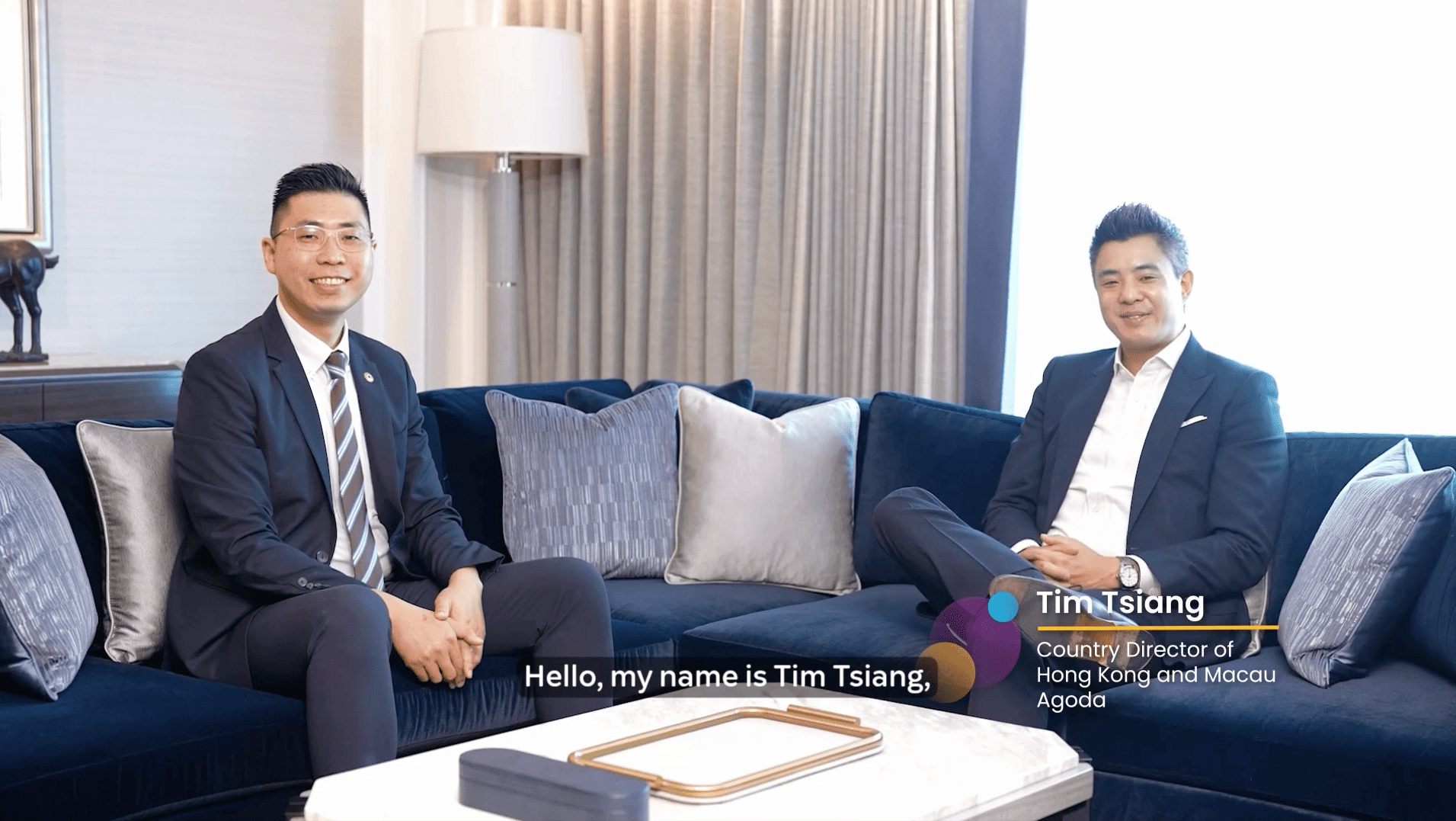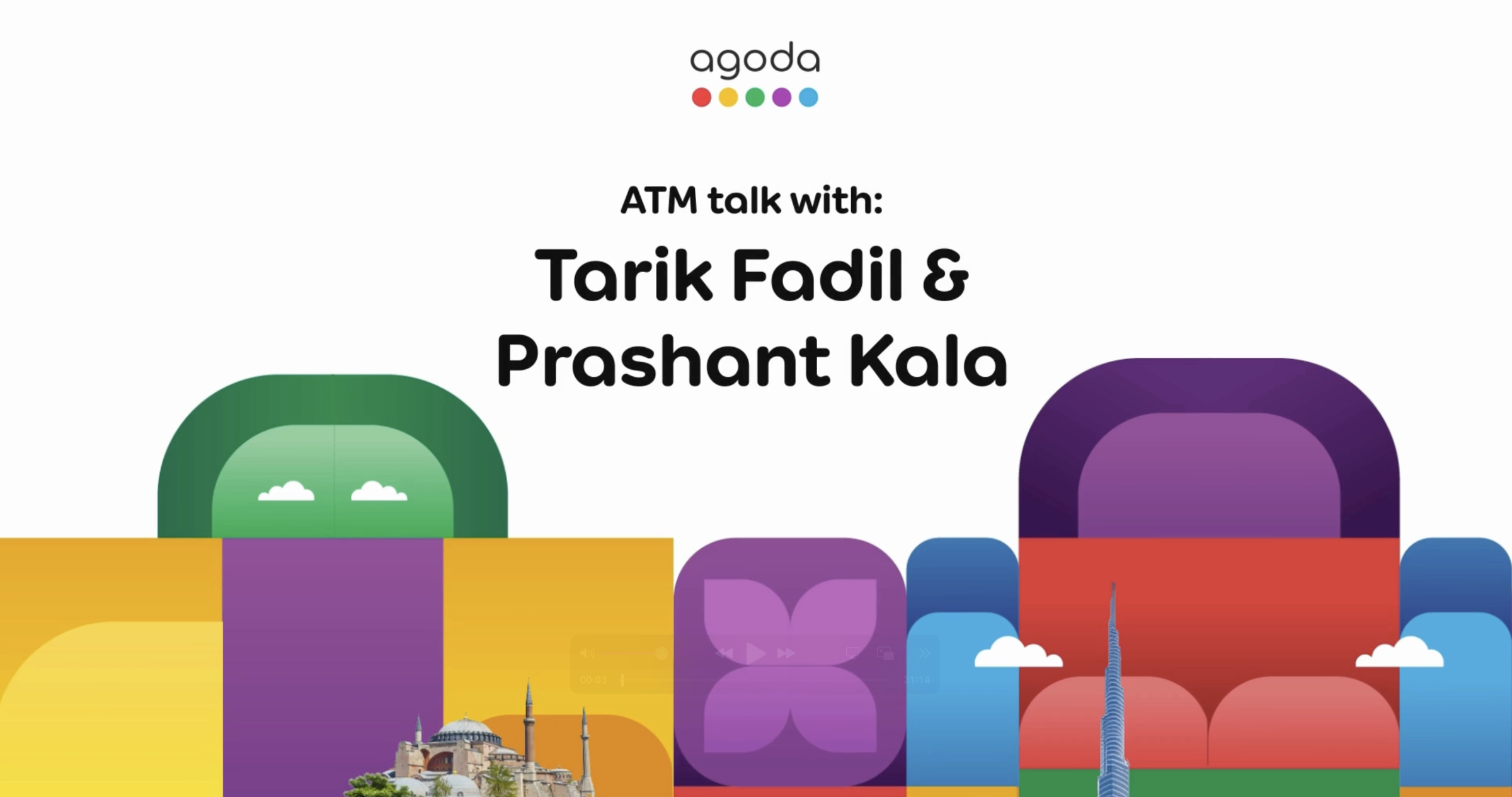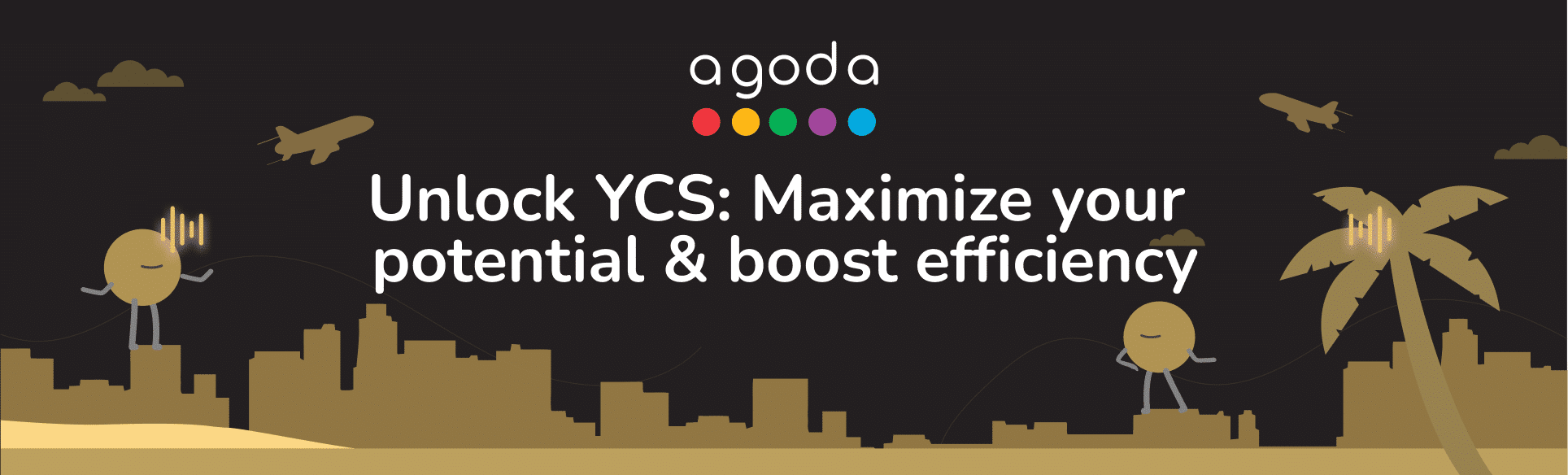Setting the child policy for your property can help you appear in more results for guests searching for family-friendly accommodation. How you set your child policy depends on your property type. Learn more about property types here.
Managing child policies for hotel-type properties and multi-unit homes
Setting the age policy for your property
- Sign in to YCS. If you manage multiple properties, select it from Listings.
- Go to Property >> Property settings.
- Go to Property age policy.
- Under Age policy, enter the minimum guest age allowed at the property.
- To allow infants and children to stay at your property, tick their respective boxes and define their ages.
- Click Save.
These details will be displayed on your Agoda listing under Property policies.
Setting default child rates
- Sign in to YCS. If you manage multiple properties, select it from Listings.
- Go to Property >> Property settings.
- Click Property age policy >> Basic settings for children.
- Enter the child age ranges and add a description.
- Under Children price, enter the price for each age range.
- Click Save.
Applying child rates to a rate plan
- Sign in to YCS. If you manage multiple properties, select it from Listings.
- Go to Rates and availability >> Rate plans.
- Select the rate plan you want to apply child rates to.
- Toggle on Advanced setup, then click Child rates.
- Click Yes under Child fee applied, then click Copy from basic. Adjust the rates as needed.
- Click Rooms to change the child rates for specific rooms.
- For the room you want to change child rates for, click Change child price for this room.
- Click Yes under Child fee applied, then click Copy from basic. Adjust the rates as needed.
- Click Save.
Managing child policies for single-unit homes
Setting the child policy for your property
- Sign in to YCS. If you manage multiple properties, select it from Listings.
- Go to Property >> Room setup.
- Under Basic Details, click Edit.
- Make sure your maximum occupancy includes the total number of adults, children, and extra beds.
- Select Yes to allow children to stay at your property.
- Enter the number of children that can stay for free.
- Click Save.
FAQs
Yes, with the Number of children allowed for free setting, you can set “free child” limits at the room level. Please refer to this article for more details.
Contact us
Still looking for a solution? Contact us via the YCS Need Help Button or other methods.
Bài viết này có ích không?
%
%
Cảm ơn về lời đóng góp ý kiến của quý đối tác!