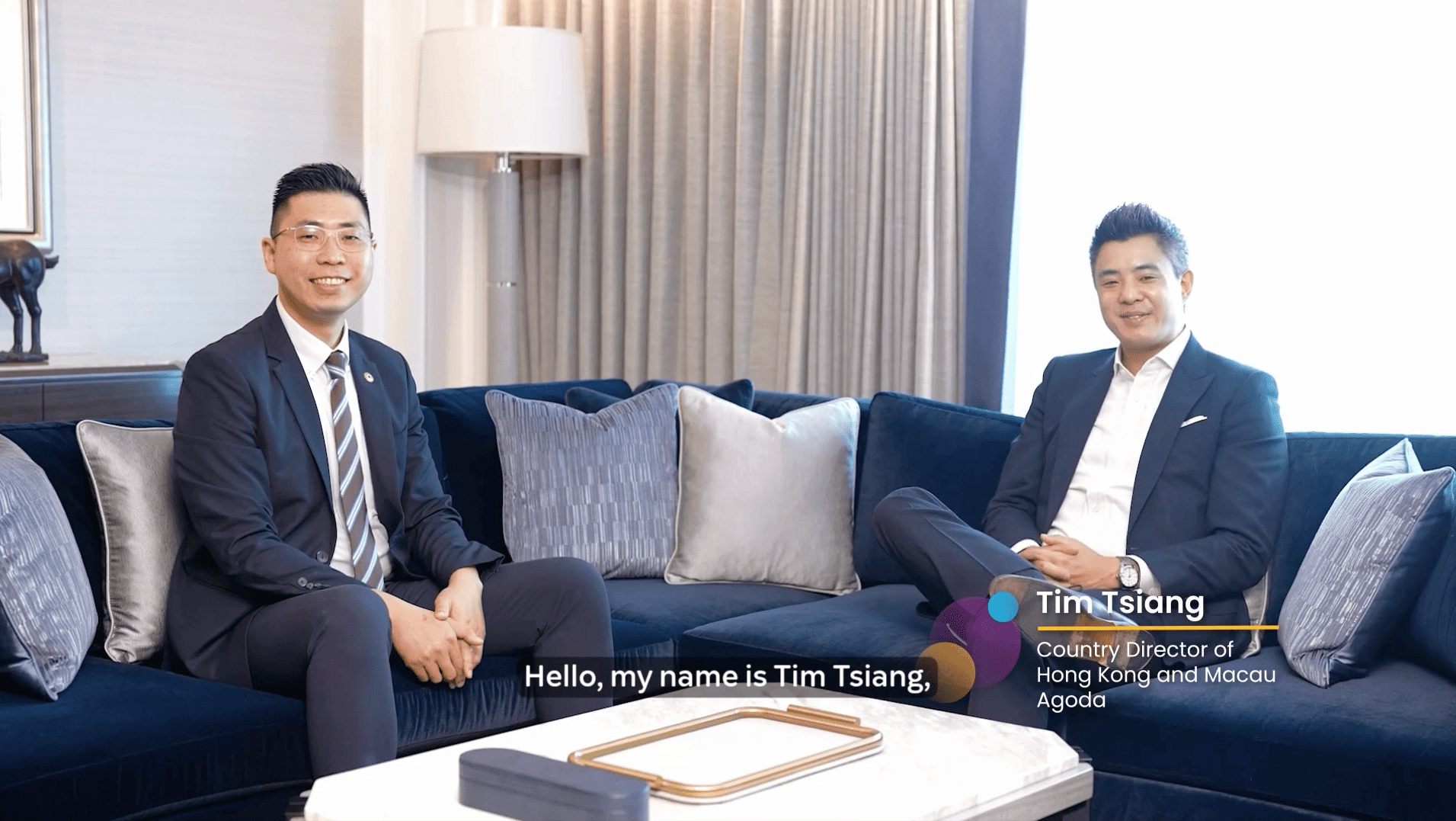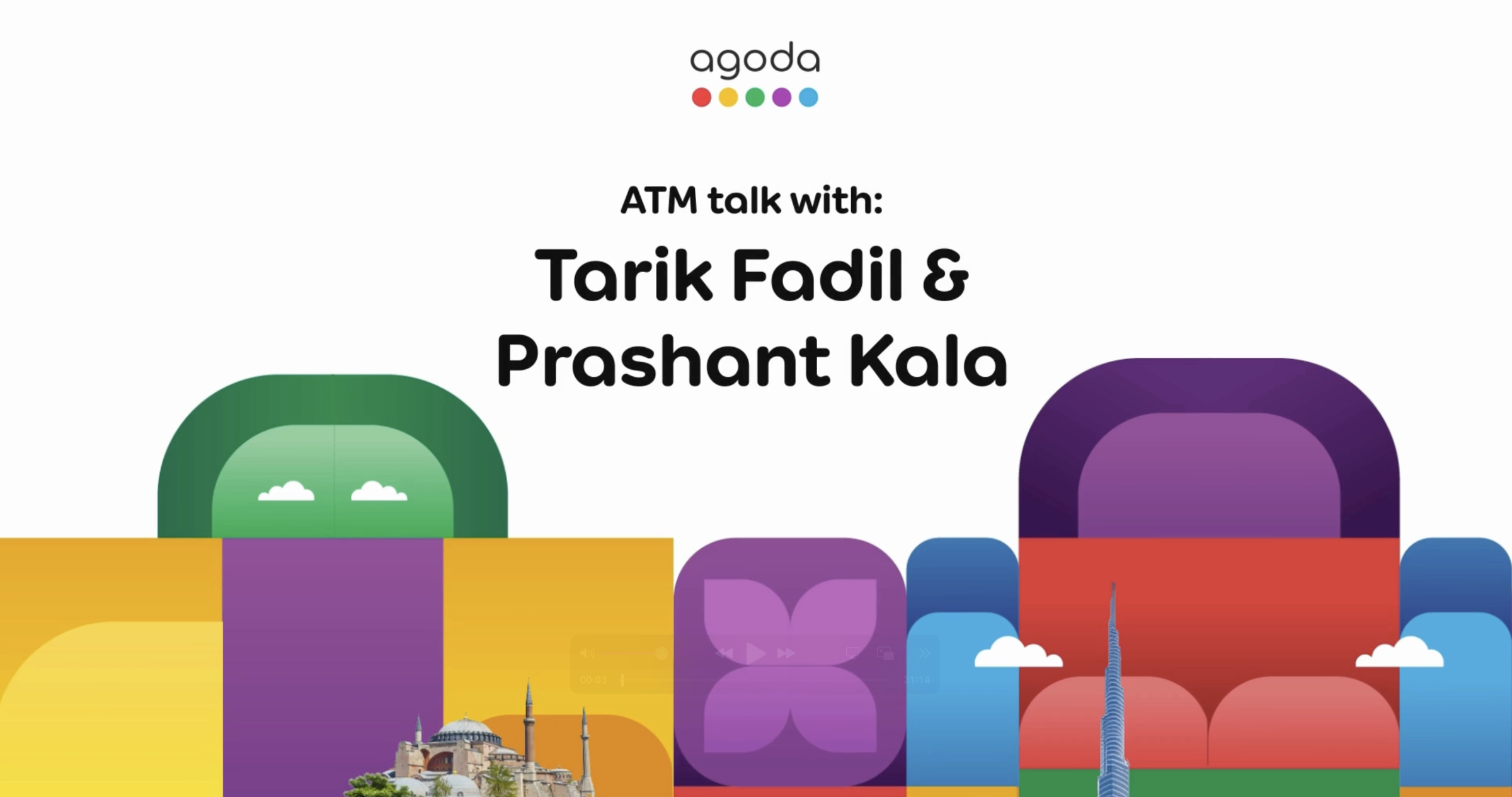将酒店型住宿或多房源民宿连接到渠道管理系统
- 登录YCS。 如您管理多个住宿,请在您的住宿下方选择相应住宿。
- 前往住宿>>住宿设置。
- 点击 可选设置。
- 点击渠道管理系统模式或勾选启用渠道管理系统模式,具体取决于您的界面。
- 从下拉菜单中选择您使用的渠道管理系统。
- 点击保存。
将单一房源民宿连接到渠道管理系统
- 登录YCS。 如您管理多个住宿,请在您的住宿下方选择相应住宿。
- 前往房价和房量 >> 连接功能设置。
- 选择渠道管理系统选项。
- 从下拉菜单中选择您使用的渠道管理系统。
- 点击保存。
更改或移除渠道管理系统
酒店型住宿或多房源民宿
- 登录YCS。 如您管理多个住宿,请在您的住宿下方选择相应住宿。
- 前往住宿>>住宿设置。
- 点击 可选设置。
- 选择您使用的渠道管理系统,或者选择无或取消勾选启用渠道管理系统模式以移除渠道管理系统(具体取决于您的页面视图)。
- 点击保存。
单一房源民宿
- 登录您的账户。 如您管理多个住宿,请在您的住宿下方选择相应住宿。
- 前往房价和房量 >> 连接功能设置。
- 选择您使用的渠道管理系统,或选择直接在YCS上管理您的房价和房量以移除渠道管理系统。
- 点击保存。
Map your channel manager to YCS
To complete your connection, you will need to provide your channel manager with your Agoda property ID, room type IDs, and rate plan IDs.
Finding your property ID
Your property ID is displayed alongside your property name throughout YCS, such as at the top of each page or on Listings.
Finding your room type IDs
- Sign in to YCS. If you manage multiple properties, select it from Listings.
- Go to Property >> Room setup.
- The ID for each room type is displayed in the first column.
- To download your room type IDs, tick the box to select the room types you need, then click Export items to .xlsx.
Finding your rate plan IDs
- Sign in to YCS. If you manage multiple properties, select it from Listings.
- Go to Rates and availability >> Rate plans.
- The ID for each rate plan is displayed in the first column.
- To download your rate plan IDs, tick the box to select the rate plans you need, then click Export items to .xlsx.
Once you have selected your channel manager in YCS and collected the required IDs for mapping, you are ready to contact your channel manager to complete the connection.
常见问题与解答
即使您的住宿接入了渠道管理系统,Agoda仍会以电子邮件的形式发出订单确认通知。 有时候,您可能会收到来自Agoda而非渠道管理系统的订单通知。 以下是一些最常见的情况:
- 可能的原因: 渠道管理系统的请求API不覆盖该预订时间段。
解决办法: 请直接联系您的渠道管理系统,以了解更多信息。
- 可能的原因: 技术问题/连接错误。
解决办法: 对于使用Hint的合作伙伴,Agoda会尝试推送3次订单通知。 若仍无法顺利推送,我们会以邮件形式将通知发送至您的渠道管理系统。 对于不使用Hint的合作伙伴,在连接恢复后,您的渠道管理系统需要向Agoda发送新的请求。
In compliance with PCI Compliance and GDPR standards, we do not disclose complete customer contact details. Instead, we will mask the guest’s email address. You can still send an email to the guest using the masked email address, or via the Agoda Customer Messaging System on YCS >> Bookings >> Reservations. More information on contacting guests is provided in this article.
在连接/断开渠道管理系统时,请您确保按照正确的步骤操作。 请参考问题1的方法,改正错误提示中突出显示的住宿数据。 若错误提示中出现“住宿断连时间”,则您需要先为住宿设置断连时间,再连接/断连渠道管理系统。 如需该设置相关的进一步帮助,欢迎 联系我们。
联系我们
需要其他帮助? 点击YCS的“帮助”按钮或通过其他方式 联系我们。
这篇文章对您有帮助吗?
%
%
感谢您的反馈意见!