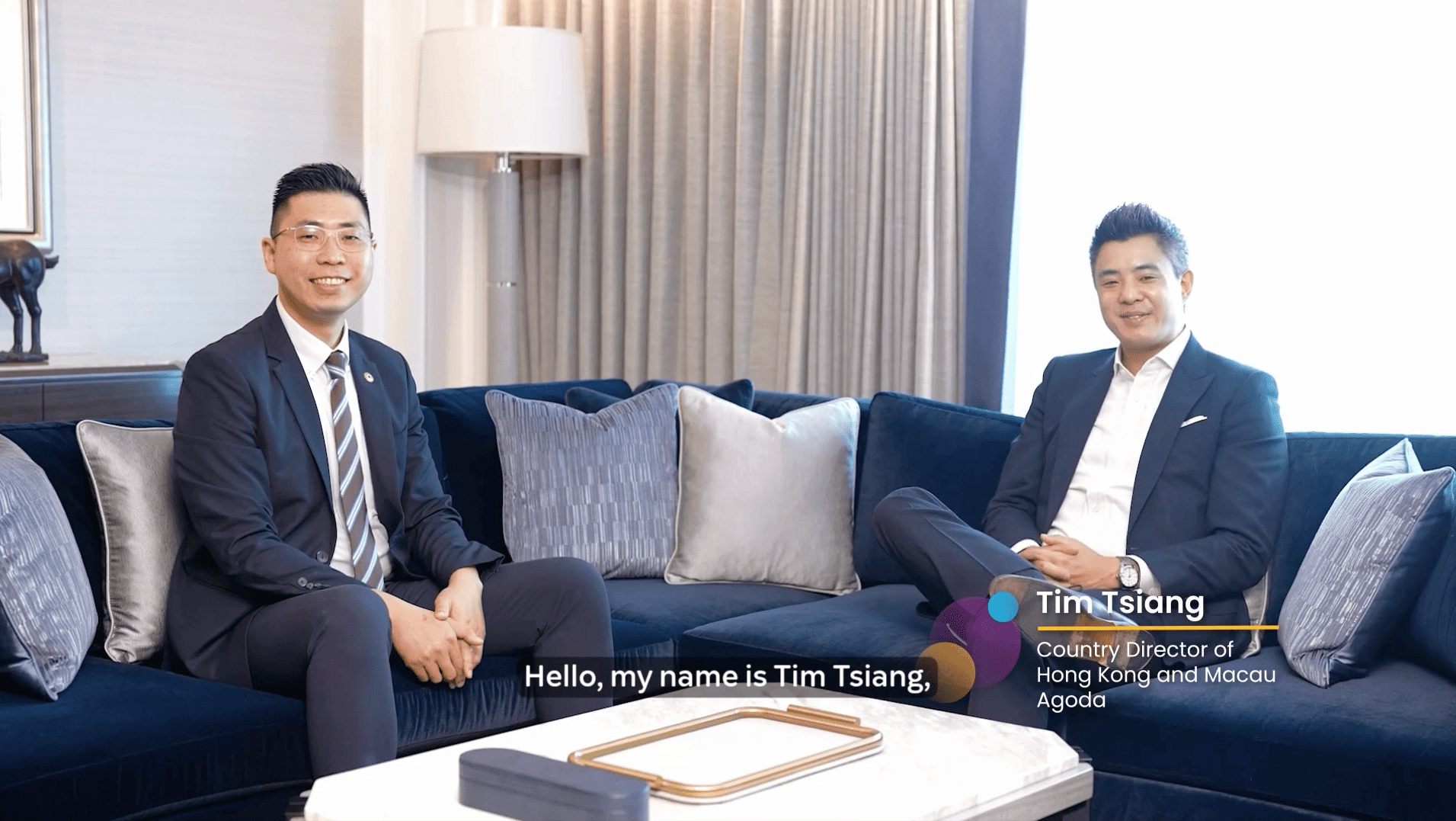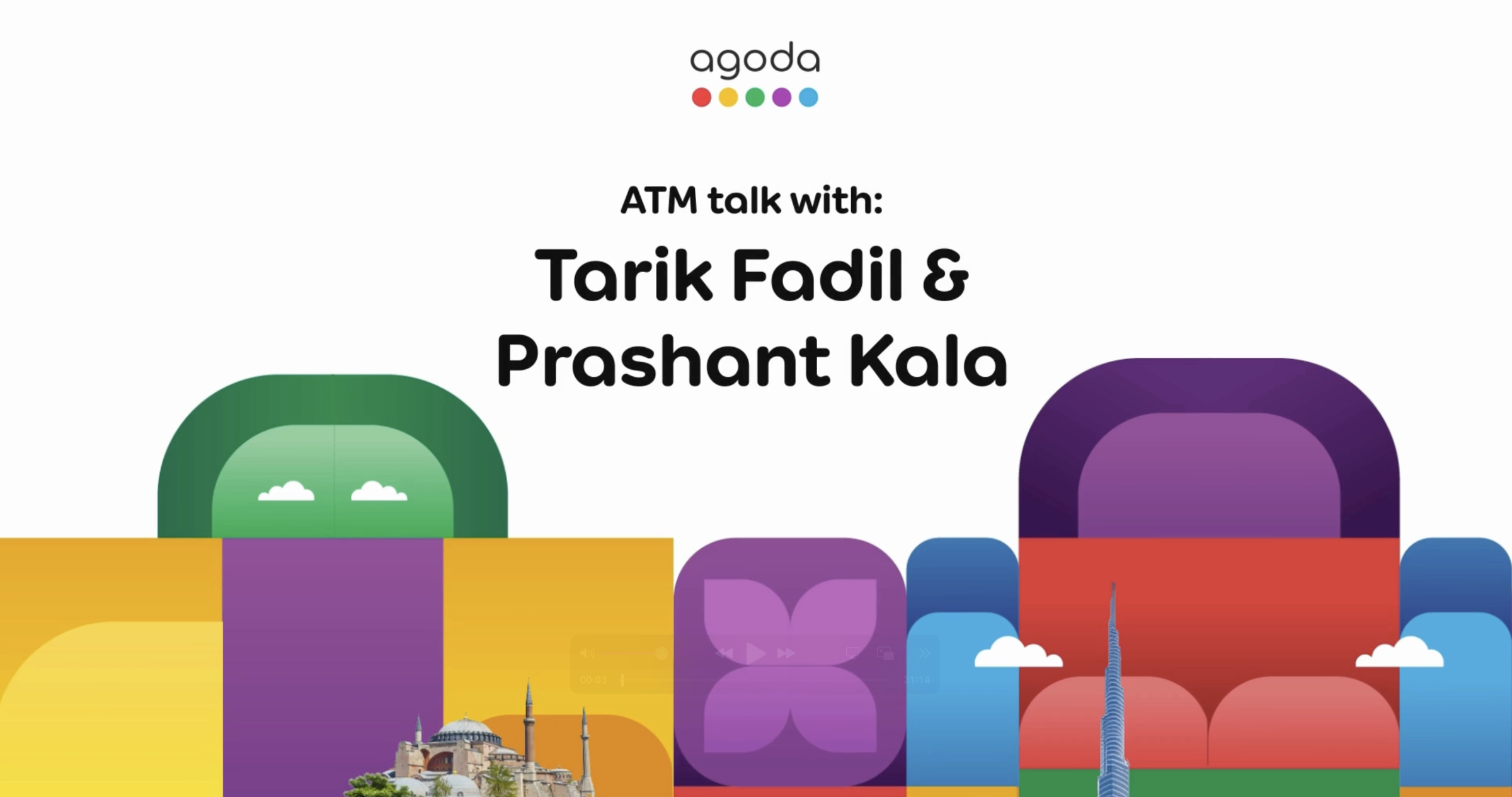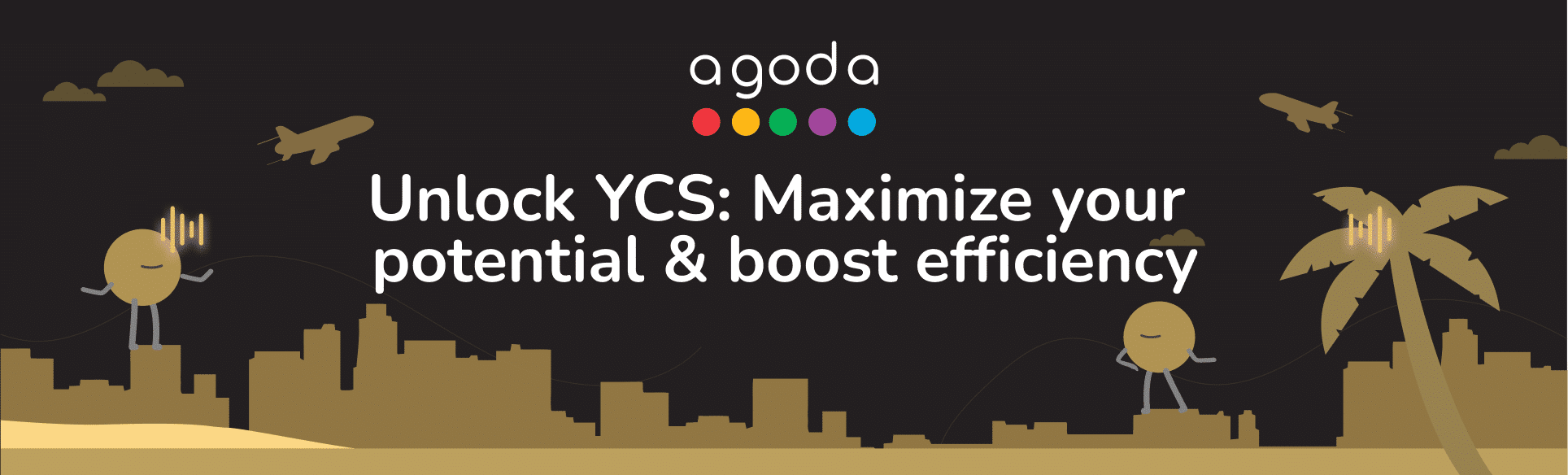To receive payouts from Agoda, it is important to keep your payout details up to date. You can check your payout method and provide the necessary details under Payout accounts on YCS.
If your listing is a single-unit Agoda Homes property, please refer to this article.
Add or update bank accounts
If your property is using bank transfer, you can add your bank details to receive payouts. Please ensure your account is compliant with both the bank account requirements and any specific requirements for your country, as provided in this article.
Add a bank account
- Sign in to YCS.
- Go to Finance >> My payment accounts.
- Click Add account.
- Enter the required bank details into the form in English.
- Click Choose File to upload the required documents.
- Review your details and click Submit.
Once you’ve added a bank account, it will be listed as Pending while it undergoes verification. We’ll reach out to you via email within 5 business days to inform you if your account is approved or if additional documents are required. If you want to add more accounts, repeat the steps above.
Assign a bank account to your property
The bank account you add will be automatically assigned to your property if there are no other accounts listed. You can check which account is assigned to your property under Property payout details. If your property has no account assigned or you want to change the account, you can do so at any time.
- Sign in to YCS.
- Go to Finance >> My payment accounts.
- Click the three dots next to the property you want to assign a new account to, then select Assign new account.
- Select the account you want to use to receive payouts.
- Click Confirm.
Assign an approved bank account to your other properties
If you have listed multiple properties on Agoda, you can speed up your bank account setup by assigning an existing account to all of them at once. This can be done from Payout accounts.
The bank account you want to assign must be approved by Agoda before you can take this action. The account will only be assigned to the properties in your Listings that are set to receive payouts by bank transfer.
- Sign in to YCS.
- Go to Finance >> My payment accounts.
- Click the three dots next to the bank account you want to use, then select Assign to all properties.
- Review your selected account, then click Confirm.
View your UPC or Agoda E-card payout details
You can view your property’s payout details under Payout accounts if your payout method is either UPC, UPC on ePass, or Agoda E-Card.
- Sign in to YCS.
- Go to Finance >> My payment accounts.
- Details for your payout method will be shown under Payout accounts.
Contact us
Still looking for a solution? Contact us via the YCS Need Help Button or other methods.
Was this article helpful?
%
%
感謝您的意見!