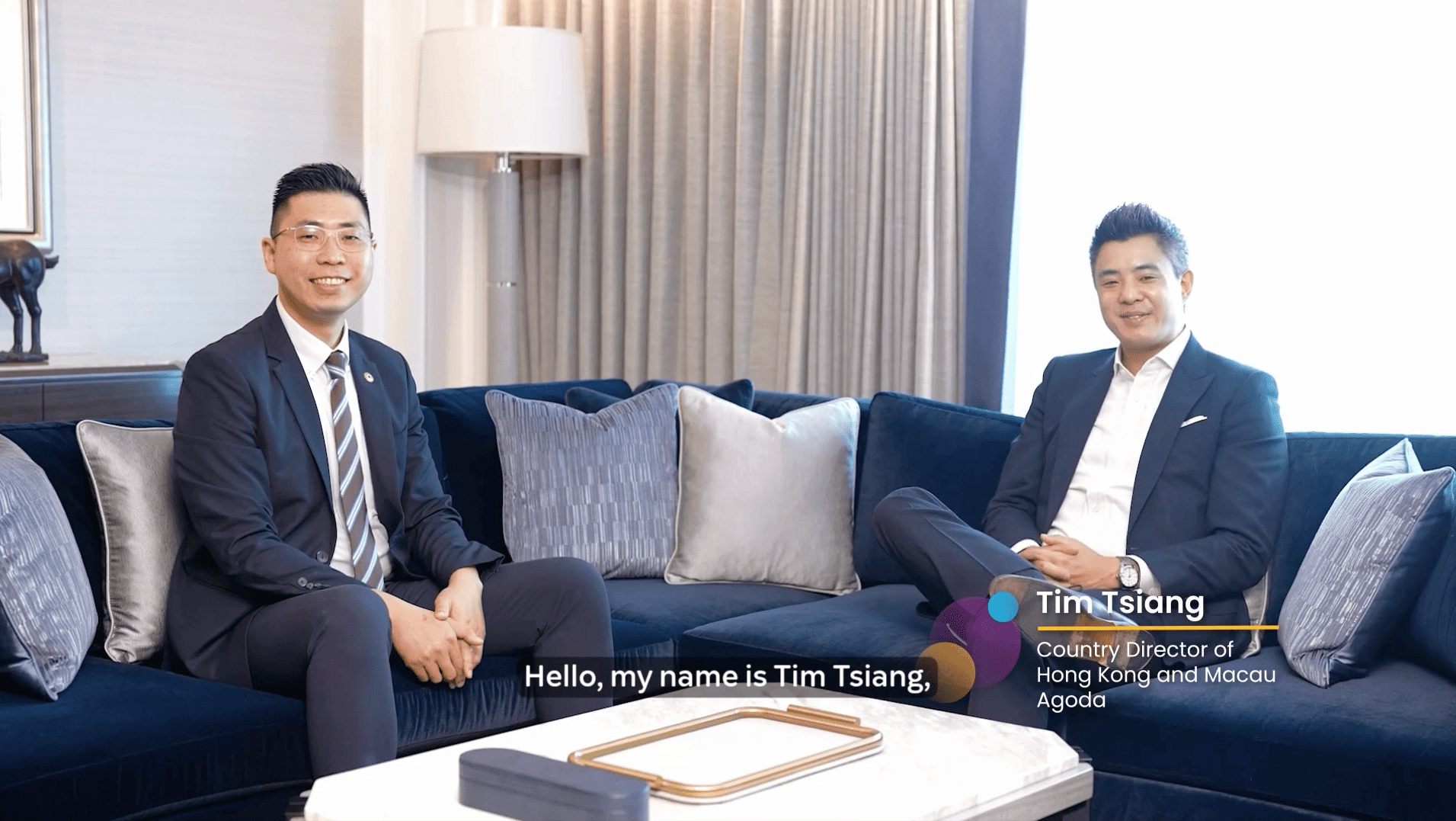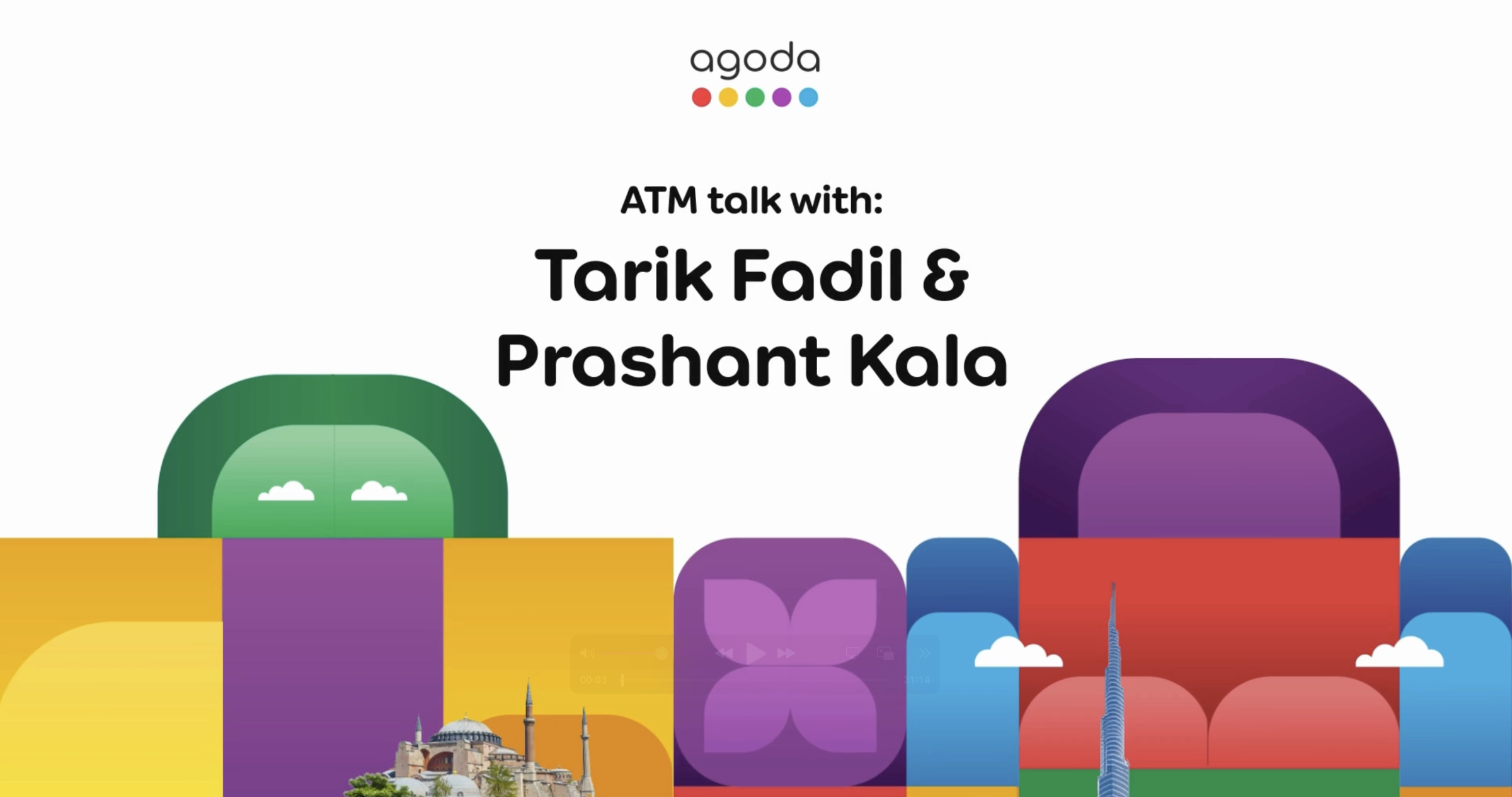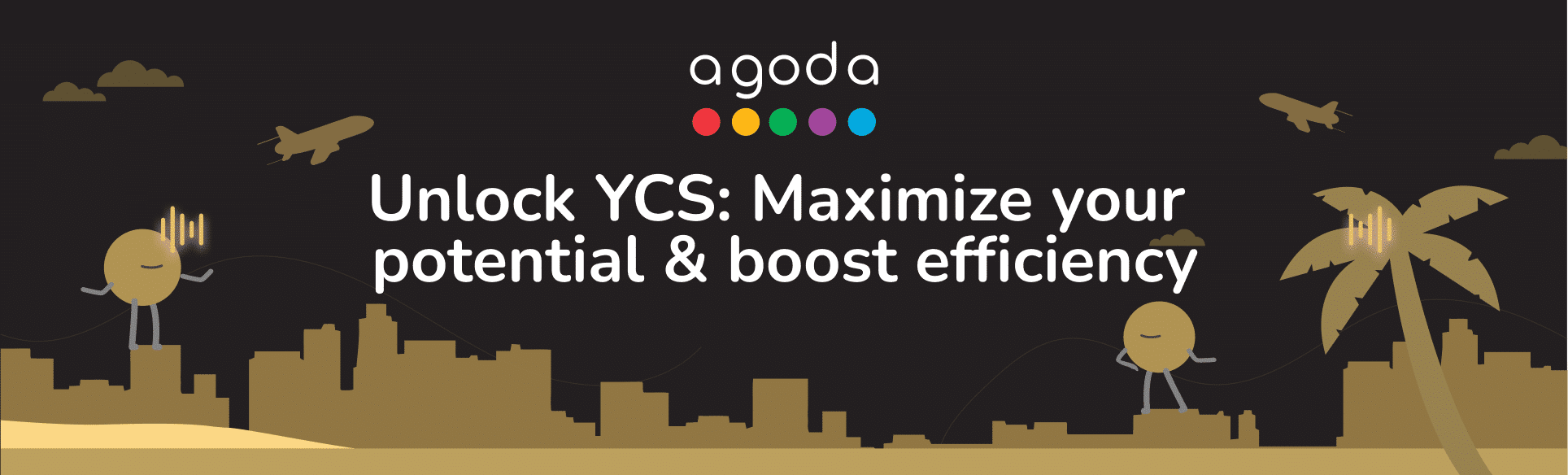Connect a channel manager to your hotel-type property or multi-unit home
- Sign in to YCS. If you manage multiple properties, select it from Listings.
- Go to Property >> Property settings.
- Click Optional Settings.
- Select Channel manager mode or tick Enable channel manager mode, depending on your view.
- Select the channel manager you use from the dropdown menu.
- Click Save.
Connect a channel manager to your single-unit home
- Sign in to YCS. If you manage multiple properties, select it from Listings.
- Go to Rates and availability >> Connectivity settings.
- Select the Channel manager option.
- Select the channel manager you use from the dropdown menu.
- Click Save.
Change or remove a channel manager
For hotel-type properties or multi-unit homes
- Sign in to YCS. If you manage multiple properties, select it from Listings.
- Go to Property >> Property settings.
- Click Optional Settings.
- Select the channel manager you use, or select None or untick Enable channel manager mode to remove the channel manager, depending on your view.
- Click Save.
For single-unit homes
- Sign in to your account. If you manage multiple properties, select it from Listings.
- Go to Rates and availability >> Connectivity settings.
- Select the channel manager you use, or select the option to manage your rates and availability directly on YCS to remove the channel manager.
- Click Save.
Map your channel manager to YCS
To complete your connection, you will need to provide your channel manager with your Agoda property ID, room type IDs, and rate plan IDs.
Finding your property ID
Your property ID is displayed alongside your property name throughout YCS, such as at the top of each page or on Listings.
Finding your room type IDs
- Sign in to YCS. If you manage multiple properties, select it from Listings.
- Go to Property >> Room setup.
- The ID for each room type is displayed in the first column.
- To download your room type IDs, tick the box to select the rate plans you need, then click Export items to .xlsx.
Finding your rate plan IDs
- Sign in to YCS. If you manage multiple properties, select it from Listings.
- Go to Rates and availability >> Rate plans.
- The ID for each rate plan is displayed in the first column.
- To download your rate plan IDs, tick the box to select the rate plans you need, then click Export items to .xlsx.
Once you have selected your channel manager in YCS and collected the required IDs for mapping, you are ready to contact your channel manager to complete the connection.
FAQs
Your channel manager should provide an error message if your update is unsuccessful. Below are some of the most common scenarios:
- Possible cause: Did not pass system validation. This may happen if your Single rate is higher than your Double rate, or if any rate is lower than the minimum rate set for that room type.
How to fix: Correct the data that is highlighted in the error message by updating the relevant settings in YCS >> Property >> Room Set up.
- Possible cause: Technical Issue/Connection Error
How to fix: First, try waiting for a few minutes then try to send the update again. If the issue persists, check the connection with your channel manager. If the channel manager also sees a connection error, the issue will be escalated to us. If your channel manager does not see a connection error, please contact us.
Agoda will still send booking notifications via email, even if you are connected to a channel manager. In some cases, you may receive a booking notification from Agoda but not via the channel manager system. Below are some of the most common scenarios:
- Possible cause: Channel manager’s Request API does not cover the booking period.
How to fix: Contact your channel manager directly for more information.
- Possible cause: Technical Issue/Connection Error.
How to fix: For partners using Hint, Agoda will try to push the booking notification 3 times. If it still fails, we will send the notification via email to your channel manager. For partners not using Hint, your channel manager will need to send a new request to Agoda once the connection is restored.
In compliance with PCI Compliance and GDPR standards, we do not disclose complete customer contact details. Instead, we will mask the guest’s email address. You can still send an email to the guest using the masked email address, or via the Agoda Customer Messaging System on YCS >> Reports >> Bookings. More information on contacting guests is provided in this article.
Please ensure that you are following the correct steps when connecting/disconnecting your channel manager. Refer to Question #1 to correct the property data highlighted in the error message.
If you see an error message for “property cut-off time”, this means you need to set up a cut-off time for your property before connecting/disconnecting the channel manager. Feel free to contact us if you need further assistance with this setting.
Contact us
Still looking for a solution? Contact us via the YCS Need Help Button or other methods.
這篇文章對您有幫助嗎?
%
%
感謝你分享對這篇評鑑的看法!