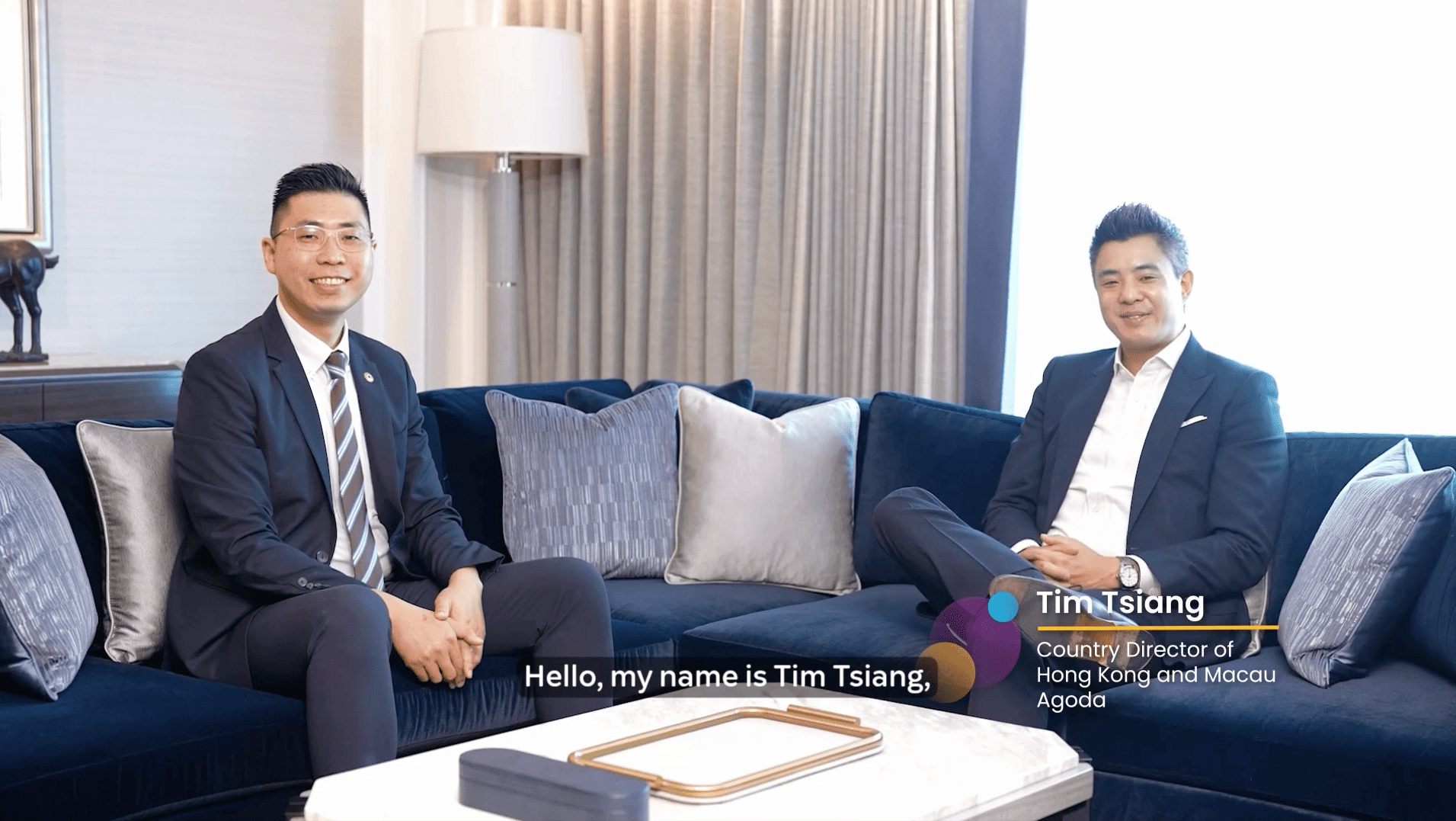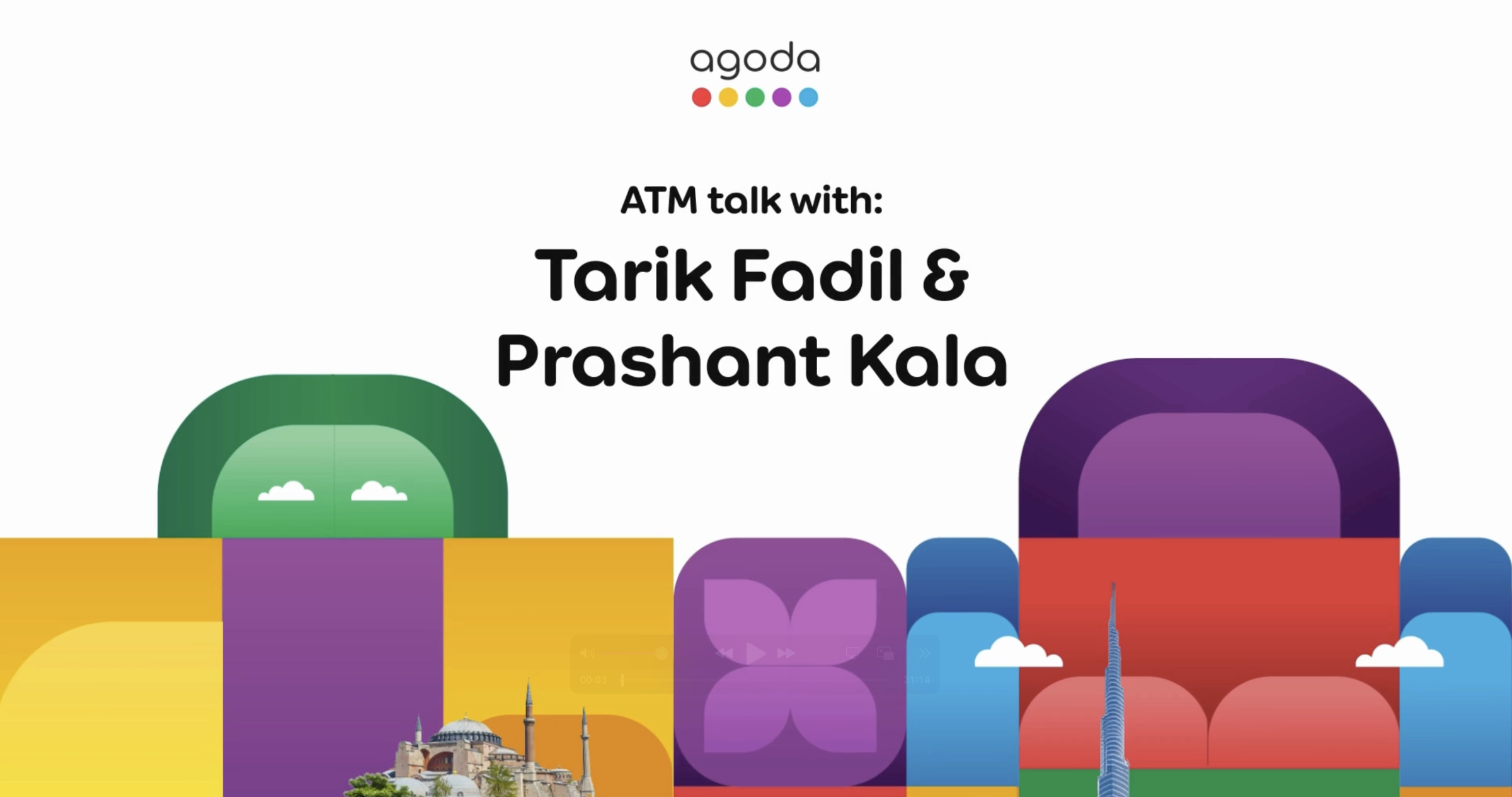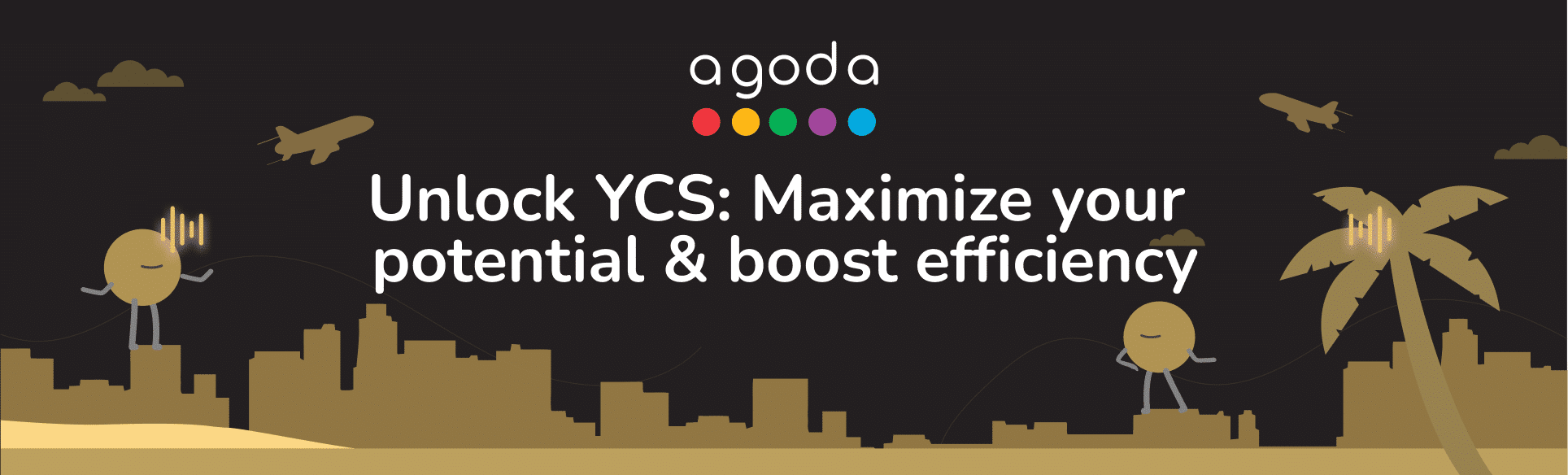This article applies to properties located in Japan only.
This article details how to set up a bank account in the Finance tab and what details you need to pay attention to for Agoda to be able to approve your bank account.
Read this article in local language: 日本の宿泊施設の銀行口座を更新するにはどうすればいいですか?
How do I modify my bank account?
To submit payments via bank transfer, you need to update your bank account information in the YCS payment page (Finance tab). To ensure accuracy, follow these steps when entering your bank account details:
- Start by logging into YCS and open the ‘My Payment Accounts’ menu in the Finance tab.
- Click on your current bank account to modify.
- Pay close attention to filling in the highlighted fields.
Tip: After selecting the bank location, you can click ‘Save,’ and the system will highlight any mandatory fields in red.
Fields to update:
- Bank Code (4-digit number)
- Branch Code (3-digit number)
- Beneficiary Name (Please ensure it exactly matches your registered bank account name. If your bank account name is in Japanese, provide it in half-width Katakana format. If it’s in English, provide it in English).
Criteria:
- All characters must be in uppercase Katakana or English and alphanumeric. Do not use lowercase Katakana or English.
- Indicate long vowels with an English hyphen ‘-‘.
- Use half-byte brackets.
- Replace the bullet ‘・’ with an English period ‘.’.
After submitting the account details, the status will initially display as ‘Pending‘ until our Finance Team reviews the details and ownership documents.”
Required documents:
Once the account is verified, its status will change to ‘Approved‘ in YCS, and you’ll be able to start submitting payments via the Finance tab.
Note: In the case of a ‘Rejected’ bank account status, please revise the details and amend that account first before creating a new one. Our Finance team will contact you to confirm which details should be updated.
Bank Account Requirements:
- Only accept English alphabetical and numeric characters (0-9).
- Special characters are not allowed (e.g., = ! ” $ % & : * < > ; , # { } [ ] \ _ ^ | ~ @). If your bank account details contain “&” (ampersand), please replace it with the text format “and.””
- The ‘Bank Account Name’ field in the extranet must match the account name on the supporting documents.
- The account holder’s name, account name, and bank name should be visible on the supporting documents. For corporate bank accounts, the account holder’s name should be listed under the corporate name.
- Supporting documents in your local language are accepted. However, if your bank can provide your bank statement in English, you may submit it as well.
- If your bank account is pending or gets rejected, please amend the details and send us a message on Partner Support Center so that the account can be revalidated.
- For Russian accounts, please insert your V.O. number in the third line (postal code) of the Beneficiary address for account approval. The V.O. code is a mandatory five-digit code approved by the Central Bank of Russia.”
Bank account approval process
Please note that you should update your current bank account information instead of creating a new bank account to avoid further delays in processing your upcoming payments. The process to approve updated bank details takes 2 working days in Thailand.”
If you have any further questions, please message us through the Partner Support Center and select ‘Payments‘ for any bank account-related inquiries.
FAQs
Please ensure your payment method is set to bank transfer. If you recently requested to switch payment methods, you will only see the Finance tab when the change is completed. Also, make sure you log in with an account that has Finance access; an account without Finance access cannot see the Finance tab in YCS. You can request access by reaching out to Agoda accommodation support via the “Need Help” button in YCS.
To modify your bank account information, log in to YCS using an authorized username and password. Then, access the “My Payment Account” page through the Finance menu. Click on the current bank account to make modifications.
Yes, you may register a new bank account; however, we highly recommend modifying the original one as it can help save time.
If you’re only modifying an additional requirement with the original bank account, then no documents are required. If you’re adding a new bank account, documents are necessary.
No email is required. However, if you’re adding a new bank account, please send us a message through the Partner Support Center.
Documents may include a copy of the bank book, bank statements, a screenshot of the account statement from an online portal, a canceled check with clearly displayed bank account information, and government-issued IDs matching the account holder’s name (only for personal accounts).
Contact us
Still looking for a solution? Contact us via the YCS Need Help Button or other methods.
這篇文章對您有幫助嗎?
%
%
感謝你分享對這篇評鑑的看法!