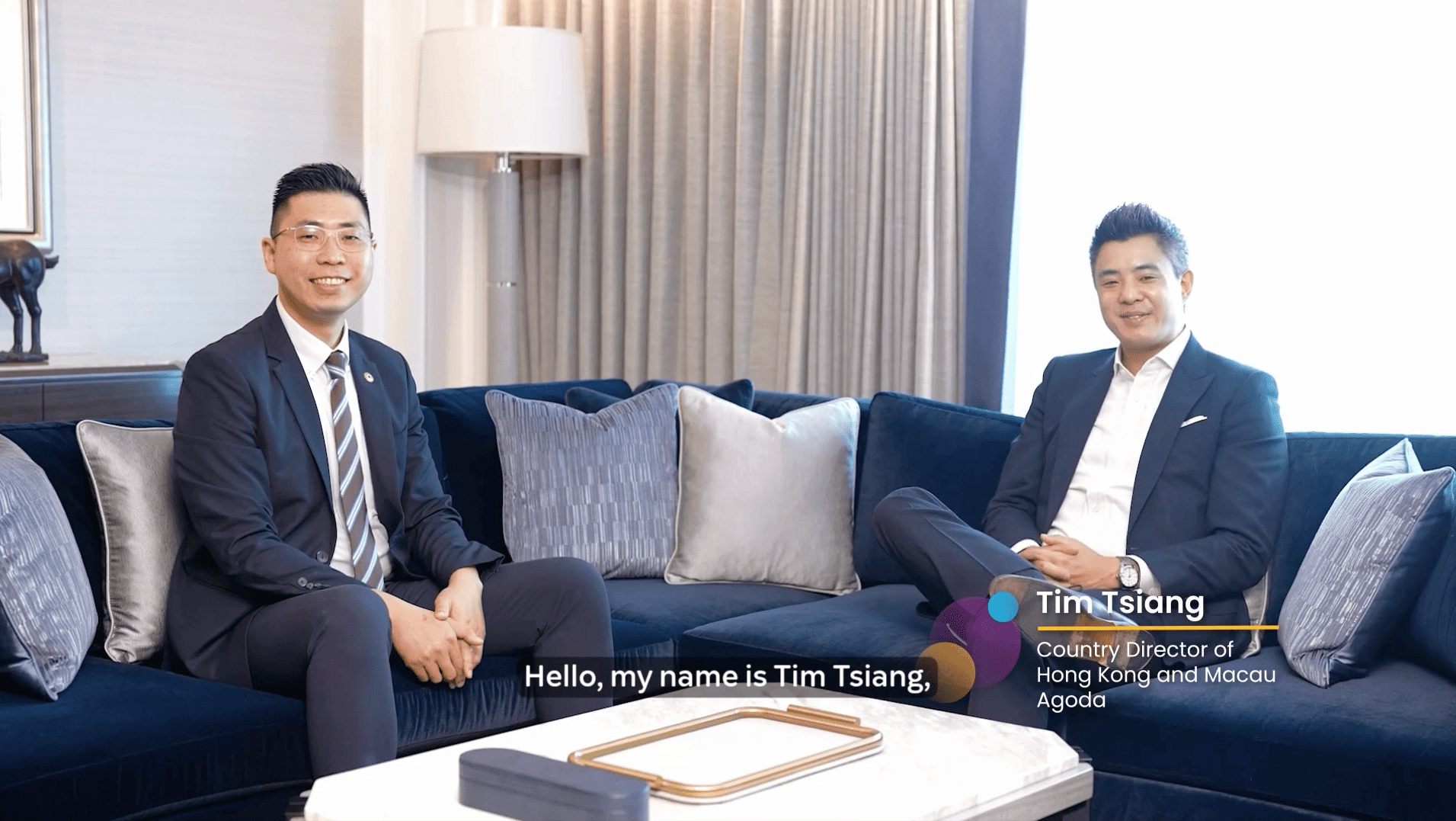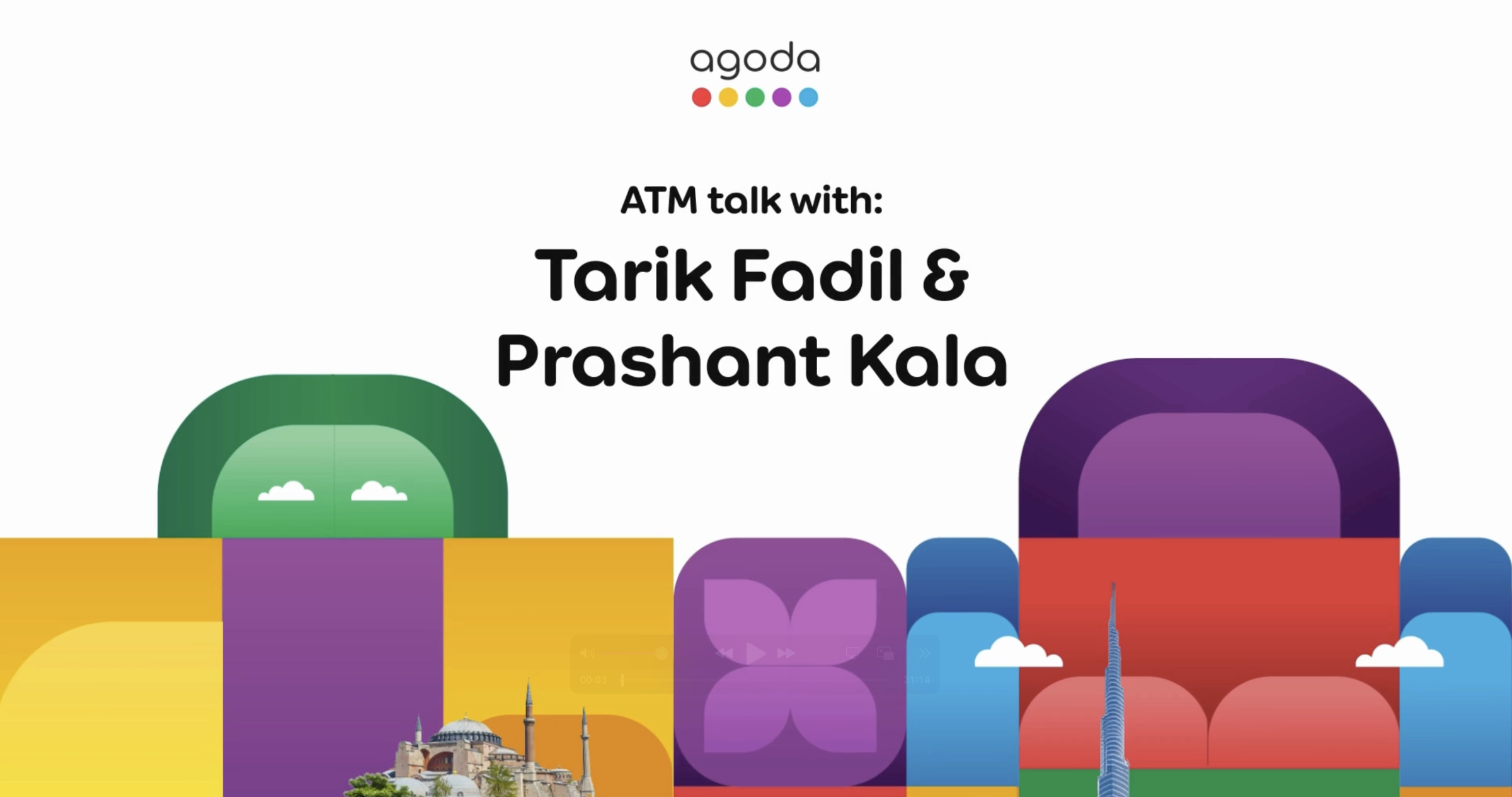この記事は、クレジットカードで行われた「現地払いオプション」予約の支払いの認証と安全な精算についてご説明します。 クレジットカード情報の提示なしで作成された「現地払いオプション」予約に関する詳細はこちらをご参照ください。
ゲストのクレジットカード情報を認証する方法
- 「現地払いオプション」予約の確定後、まずはゲストのクレジットカード情報が有効であるかを認証する必要があります。 有効性を確認できるのは一度のみです。 有効性を確認するためのボタンを一度クリックしたあとは、この機能が利用できなくなります。
- ボタンをクリックすると、YCSシステムによって自動的に即時の確認が行われます。 これにより、ゲストのクレジットカードのステータス認証が行われます。 結果は、認証の成功または認証の失敗のいずれかです。 認証が失敗した場合は、ゲストに対して新しいクレジットカード情報を提供するようリクエストできます。
- 有効性の確認は、予約時からチェックイン日まで行えます。
- クレジットカード認証が完了したゲストは、キャンセルをしにくいという傾向があります。 また、キャンセル料の発生する予約がキャンセルされた場合、通常では提示されたクレジットカードより料金を徴収することができますが、必ずしも毎回問題なく徴収できるという保障はありません。 この機能では、ゲストに負担を与えずに、予約を保証できる状態であるかをチェックイン前に確認できます。
クレジットカードの認証
- YCS >> 「 予約 」 >> 「予約」に進みます。

- 「すべての支払い手段」のドロップダウンメニューをクリックして、結果を絞り込みます。 「宿泊施設徴収」を選択します。

- 認証する必要がある予約を見つけたら、クリックして詳細を開きます。 次に、「支払い & 料金設定」をクリックして、該当予約の支払詳細を表示します。
- 4. [認証する]をクリックします。

-
- 認証が成功した場合、[カード情報を閲覧する]という選択肢が表示されます。
- 認証に失敗した場合は、[カード情報を閲覧する]および/または[別のカード情報をリクエスト]という選択肢が表示されます。
ゲストのクレジットカード情報を閲覧する方法
- ゲストのクレジットカード認証を完了すると、クレジットカード情報を閲覧できるようになります。
- ゲストのクレジットカードは、チェックイン日の7日前、またはキャンセル直後から閲覧できます。 チェックインまでの日数が7日に満たない時点で予約が行われた場合は、認証の完了後にゲストのクレジットカードを閲覧できるようになります。
- ゲストのクレジットカード情報が閲覧できるのは合計3回まで です。クレジットカードの情報が3回閲覧されると、システムによってデータが自動的に削除されます。
- 貴施設がゲストのクレジットカード情報を閲覧すると、キャンセル料の発生時には、貴施設の責任において料金を徴収する必要があります。 ゲストのクレジットカード情報を閲覧しない場合は、貴施設に代わり、アゴダがゲストのクレジットカードに対してキャンセル料金の徴収を試みます。 ゲストに対するキャンセル料の二重請求を避けるためにも、貴施設がゲストのクレジットカード情報を閲覧した場合、アゴダはキャンセル料の徴収を行いません。
カード情報を閲覧する
- YCS >> 「 予約 」 >> 「 予約」に進みます。

- 「すべての支払い手段」のドロップダウンメニューをクリックして、結果を絞り込みます。 「宿泊施設徴収」を選択します。

- 認証する必要がある予約を見つけたら、クリックして詳細を開きます。 「現地払いオプション」の情報が右側の列に表示されます。

- [カード情報を閲覧する]をクリックします。 ボタンの下には、閲覧可能な回数の残り(最大3回)が表示されます。
- 2段階認証をパスする必要があります。 画面が表示されたら、YCSのログイン資格情報を入力します。
- ログイン資格情報が確認されると、YCSの「連絡先」ページで提供した電話番号に対して、SMS経由でワンタイムパスワード(OTP)が送信されます。 クレジットカード情報の閲覧ボタンをクリックできるのは、予約ごとに3回のみであるため、貴施設の連絡先情報が最新であることをご確認ください。
How to request a new credit card from a guest
If a guest’s credit card verification fails, or you find the card details invalid upon viewing them, you will be able to request a new credit card from the guest. This action is only available before the check-in date. Guests will be given 44 hours to provide new payment details.
To request updated credit card information:
- Go to YCS >> Bookings >> Reservations.

- Filter the results by clicking on the drop-down menu Payment models. Select Property Collect >> Apply.

- Find the booking that you need to verify and click to open more details. The Property Collect information will appear in a column on the right-hand side.
- Click on Request new card.

- Clicking this button will prompt the system to automatically contact the guest via email and SMS to request alternative payment details. A secure web link will be provided to the guest to enter their new payment details.
- Once the new payment details have been provided, the booking will be updated in YCS and you will receive an email notification.
よくあるご質問
カードの有効性を確認できるのは1回のみです。
カードの有効性を確認後、可能な期間内(チェックイン日の7日前、またはキャンセル直後)であれば3回まで閲覧することができます。 チェックインまでの日数が7日に満たない時点で予約が行われた場合は、認証の完了後にゲストのクレジットカードが閲覧可能となります。 クレジットカード情報を3回閲覧したあとは、システムによってデータが自動的に削除されます。
情報保護の観点により、ゲストのクレジットカードのセキュリティコード(CVV/CVC)は閲覧できません。
YCSの「連絡先」ページで、貴施設の連絡先情報が最新であることをご確認ください。 サポートが必要な場合は、弊社までお問い合わせください 。
ゲストが提示したクレジットカードに対応していない場合は、YCS管理画面を通して別のカードの提示をリクエストできます。 また、どのクレジットカードに対応しているかをゲストに連絡して知らせることをお勧めします。
クレジットカードが有効でなかった場合は即時にクレジットカード情報の再提示をリクエストできます。
You may contact the guest through the YCS messaging service. In some circumstances, you may also request to cancel the booking if the guest fails to enter new credit card details within the allowed time frame (usually 44 hours). Find more details here.
クレジットカード情報の提示は、YCS上の機能から送信できるセキュアリンクを通してリクエストしてください。これにより、安全なチャネル経由でのみ機密情報が送信されるため、ゲストと貴施設の両方が保護されます。
いいえ、できません。アゴダの「現地払いオプション」による予約の場合、お支払いは必ず現地宿泊施設で行なう必要があります。チェックイン前にゲストのクレジットカードから料金を徴収することはできません。稼働率の高い時期などには、予約の保証として仮チャージを行っておきたいというケースもあるでしょうが、これはゲストにとって好ましくないため、事前のチャージはお勧めしません。
チェックイン当日にクレジットカードでの支払いに問題が発生しないように、クレジットカードの認証プロセスを早期に完了することを強くお勧めします。これにより、ゲストが提示したクレジットカードが何らかの理由で無効になった場合にも、支払い情報を更新するための十分な時間が確保されます。
このエラーは、次のような理由で発生する可能性があります。
- クレジットカード情報を閲覧する権限がない場合
- Webサーバーに技術的な問題が発生している場合 YCSページをリロードして該当する予約を検索し、「現地払いオプション」の設定を開くという手順を繰り返すことをお試しください。
お問い合わせ
さらにサポートが必要な場合は、 YCSの[お困りですか?]ボタン、またはその他の方法から、弊社までお問い合わせください。
この記事は役に立ちましたか?
%
%
ご意見をお寄せいただきありがとうございます。