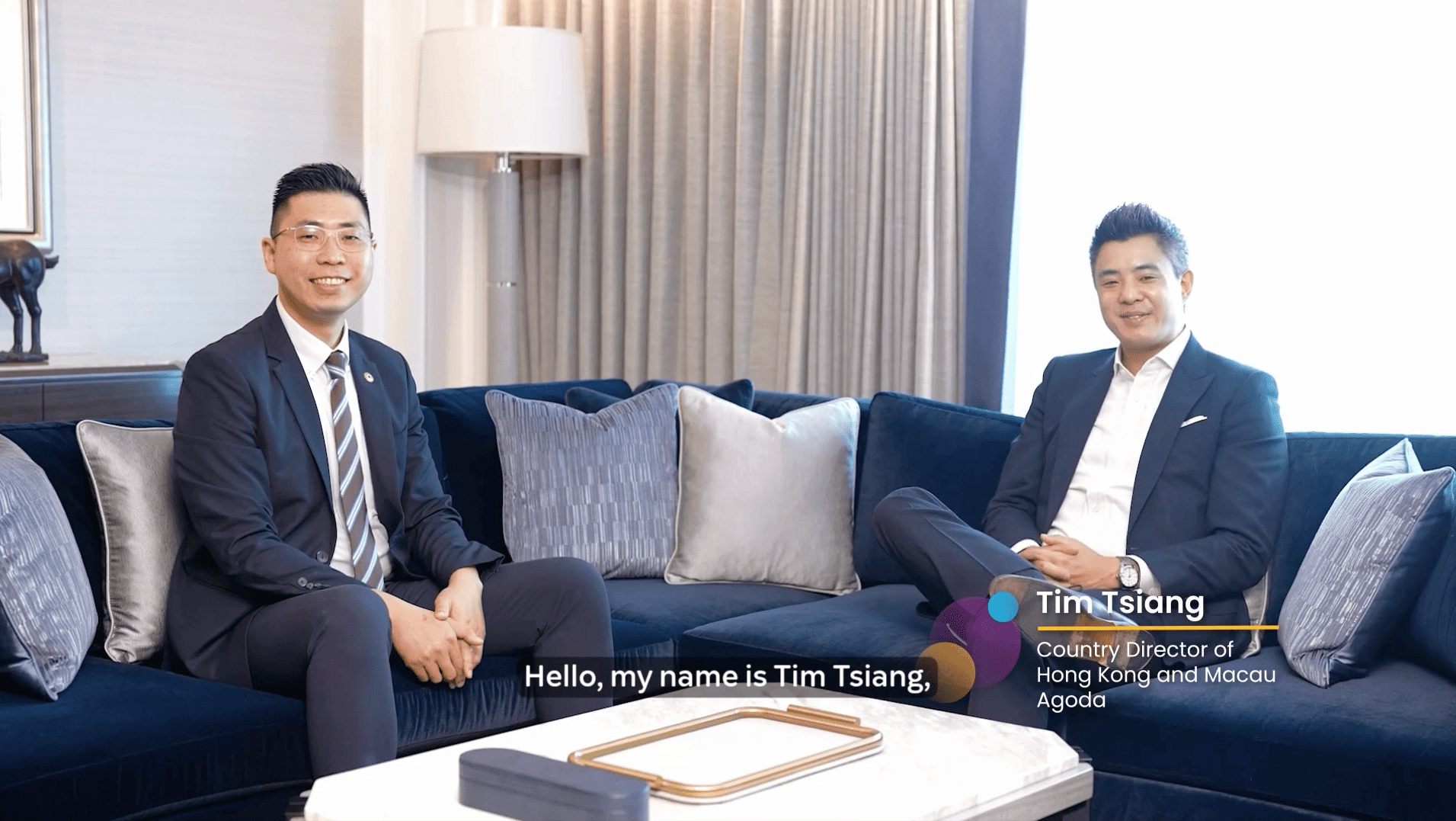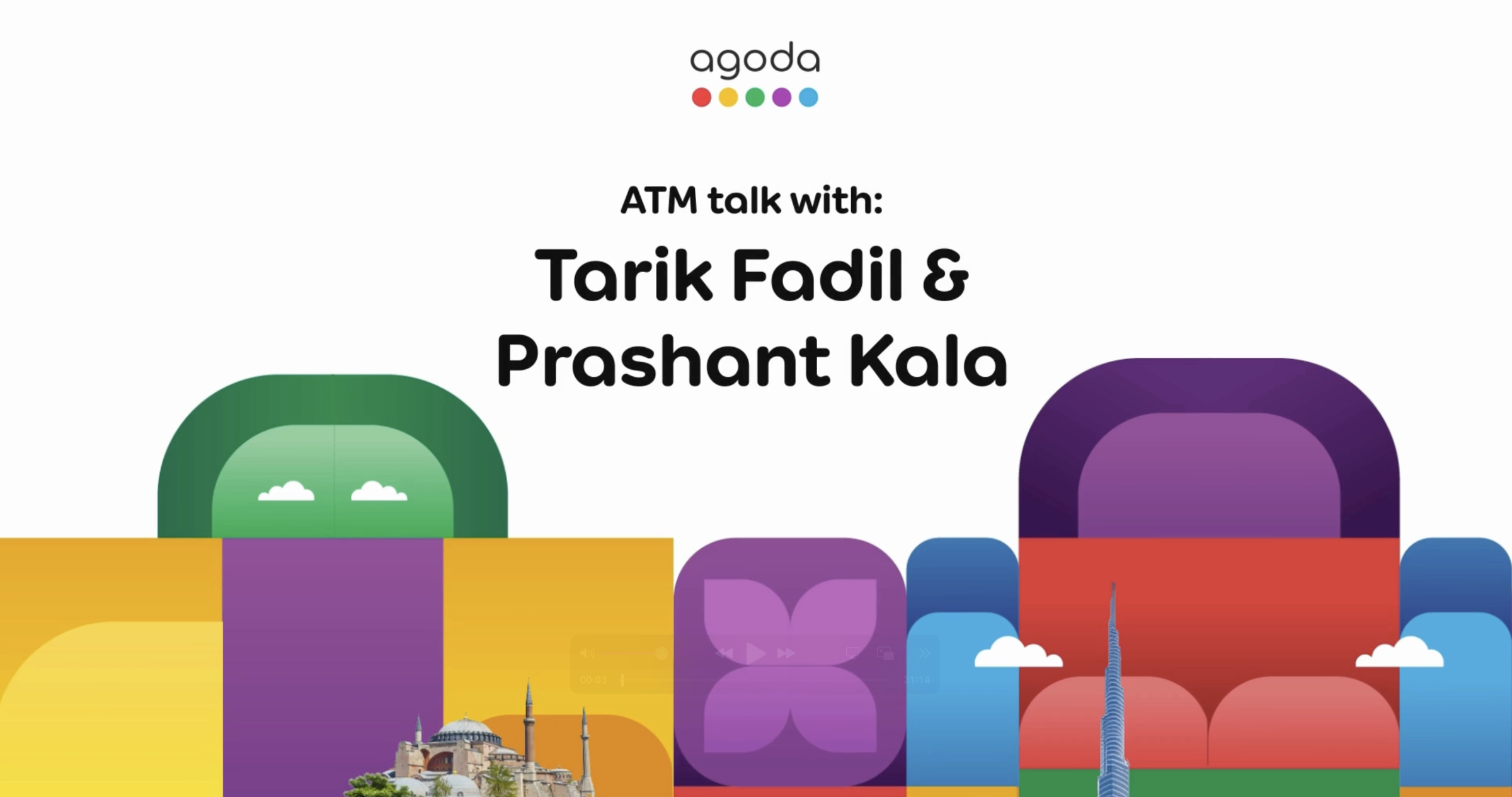Bu makale, kredi kartıyla yapılan Tesise Ödemeli rezervasyonlarının ödemelerini doğrulamanıza ve güvence altına almanıza yardımcı olacaktır. Kredi kartı kullanmadan yapılan Tesise Ödemeli Rezervasyonlar hakkında daha fazla bilgiyi burada bulabilirsiniz.
How to verify a guest’s credit card details
- Once a Property Collect booking is confirmed, the first action you can take is to verify if the guest’s credit card details are valid. Note that you will only be able to check the validity 1 time. This means that once you have clicked the button to verify, the feature will no longer be available.
- Upon clicking to check, there will be an instant response prompted automatically by the YCS system. This will confirm the status of the guest’s credit card: Verification successful or Verification unsuccessful. If the verification is unsuccessful, you can request the guest to provide new credit card information, as detailed below.
- The verification check is available from the time the booking is made until the check-in date.
- Customers whose credit cards pass this verification are less likely to cancel. If they do cancel and there is a cancellation fee due, charges can usually, but not always, be successfully made to the credit card. This feature is a customer-friendly way of checking if a booking is secure prior to check-in.
To verify credit card validity:
- Go to YCS >> Bookings >> Reservations.

- Filter the results by clicking on the drop-down menu Payment models. Select Property Collect >> Apply.

- Find the booking that you need to verify and click to open for more details. Then, click Payment & pricing to view the booking payment details.
- Click Verify now

-
- If verification is successful, you will have the option to View guest credit card details.
- If verification fails, you will have the option to View guest credit card details and/or Request new guest credit card.
How to view a guest’s credit card details
- You will only be able to view a guest’s credit card details once the guest’s credit card verification has been completed.
- The guest’s credit card is viewable only 7 days before check-in, or immediately after cancellation. If a booking is made less than 7 days before the check-in date, the guest’s credit card will be viewable after verification is complete.
- You will be able to view the guest’s credit card details a total of 3 times. After the credit card details have been viewed 3 times, the system will automatically remove the data.
- If you choose to view a guest’s credit card details, you will then become responsible for collecting any cancellation fees should they occur. If you do not choose to view a guest’s credit card details, Agoda will attempt to collect the cancellation fee from the guest’s credit card on your behalf. Therefore, in an effort to avoid charging the guest twice for cancellations, Agoda will not attempt to collect cancellation fees if the guest’s credit card details have been viewed by the property.
To view credit card details:
- Go to YCS >> Bookings >> Reservations.

- Filter the results by clicking on the drop-down menu Payment models. Select Property Collect >> Apply

- Find the booking that you need to verify and click to open more details. The Property Collect information will appear in a column on the right-hand side.

- Click on View card details. Note that the text below the button will count the number of views you have remaining, out of 3.
- You will be asked to pass a two-factor authentication. When prompted, enter your YCS login credentials.
- After your login credentials are confirmed, a one-time password (OTP) will be sent via SMS to the phone number provided on the Contact page in YCS. Please ensure that your contact information is up-to-date as you can only click to view credit card details 3 times for each booking.
How to request a new credit card from a guest
If a guest’s credit card verification fails, or you find the card details invalid upon viewing them, you will be able to request a new credit card from the guest. This action is only available before the check-in date. Guests will be given 48 hours to provide new payment details.
To request updated credit card information:
- Go to YCS >> Bookings >> Reservations.

- Filter the results by clicking on the drop-down menu Payment models. Select Property Collect >> Apply.

- Find the booking that you need to verify and click to open more details. The Property Collect information will appear in a column on the right-hand side.
- Click on Request new card.

- Clicking this button will prompt the system to automatically contact the guest via email and SMS to request alternative payment details. A secure web link will be provided to the guest to enter their new payment details.
- Once the new payment details have been provided, the booking will be updated in YCS and you will receive an email notification.
SSS
Kartın geçerliliği yalnızca bir kez doğrulanabilir.
Kartın geçerliliğini doğruladıktan sonra, kart bilgilerini izin verilen süre içinde (check-in’den 7 gün önce veya iptalden hemen sonra) en fazla 3 kez görüntüleyebilirsiniz (Check-in tarihine 7 günden az süre kala rezervasyon yapılması durumunda, doğrulama tamamlandıktan sonra konuğun kredi kartı görüntülenebilir.) Kredi kartı bilgileri 3 kez görüntülendikten sonra sistem tarafından otomatik olarak silinecektir.
Müşterilerimizi korumak amacıyla YCS, konuğun kredi kartının CVV/CVC numarasını göstermez.
Please ensure that your contact information is up-to-date on the Contacts page in YCS. You can also contact us for assistance.
If you do not accept the credit card provided by the guest, you can request a new one through YCS. We also recommend that you contact the guest to inform them which credit cards you accept.
Doğrulama başarısız olursa hemen yeni bir kredi kartı talebinde bulunabilirsiniz.
Konukla YCS mesajlaşma servisi aracılığıyla iletişime geçebilirsiniz. Bazı durumlarda, konuk verilen süre içinde (genellikle 48 saat) yeni kredi kartı bilgilerini girmezse rezervasyonun iptal edilmesini talep edebilirsiniz. Daha fazla bilgiyi burada bulabilirsiniz.
Lütfen kredi kartı bilgilerinizi yalnızca YCS özelliğinde sağlanan güvenli bağlantı üzerinden paylaşın. Bu önlem hassas bilgilerin yalnızca güvenli kanallardan geçmesini sağlayarak hem müşteriyi hem de tesisinizi korur.
No. Agoda’s Property Collect bookings are strictly pay-at-hotel bookings, so you should not collect payment from the guest’s credit card prior to arrival. We understand that in some circumstances you may want to temporarily hold an amount to secure a booking in high occupancy periods, however, this is not guest-friendly and we advise against it.
To avoid any issues with payments made by credit cards on the check-in-date, we highly recommend that you complete the credit card verification process as soon as possible. Doing so will also provide the guest with more time to update their payment information in the case that their provided credit card is invalid for any reason.
Bu hata şu nedenlerden kaynaklanabilir:
- Kredi kartınızı görüntüleme izniniz yok.
- Web sunucusunda teknik bir sorun var. YCS sayfasını yeniden yüklemeyi deneyin ve rezervasyonu bulup Tesise Ödeme ayarlarını açmak için ilgili adımları tekrarlayın.
Bize ulaşın
Hâlâ bir çözüm mü arıyorsunuz? YCS Yardıma İhtiyacım Var butonu üzerinden veya diğer yöntemlerle bizimle iletişime geçin.
Daha fazla bilgi
Bu makale yardımcı oldu mu?
%
%
Geri bildiriminiz için teşekkür ederiz!